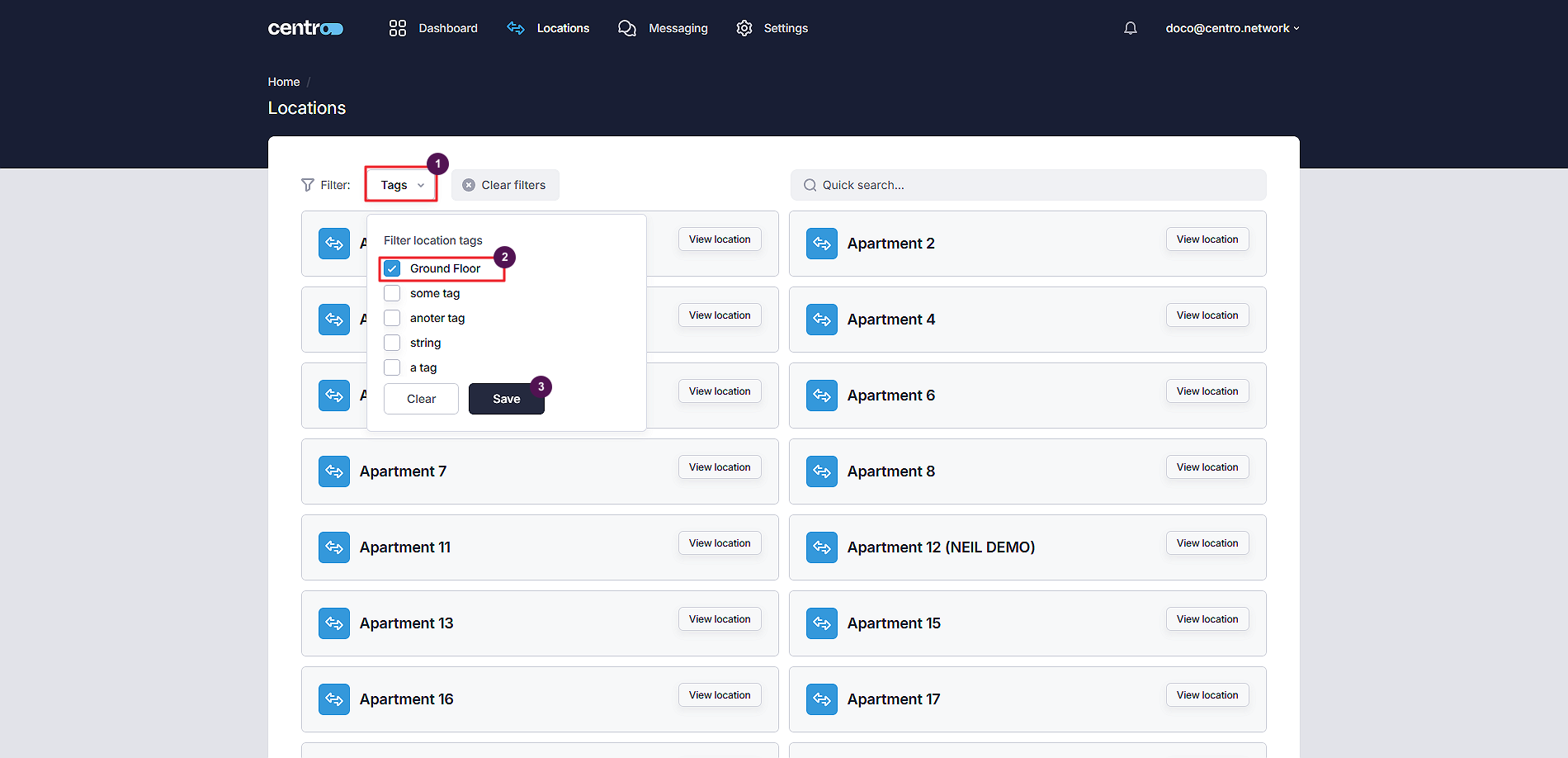.
Locations
On the Locations page, you will find a list of all the locations setup in your tenant.
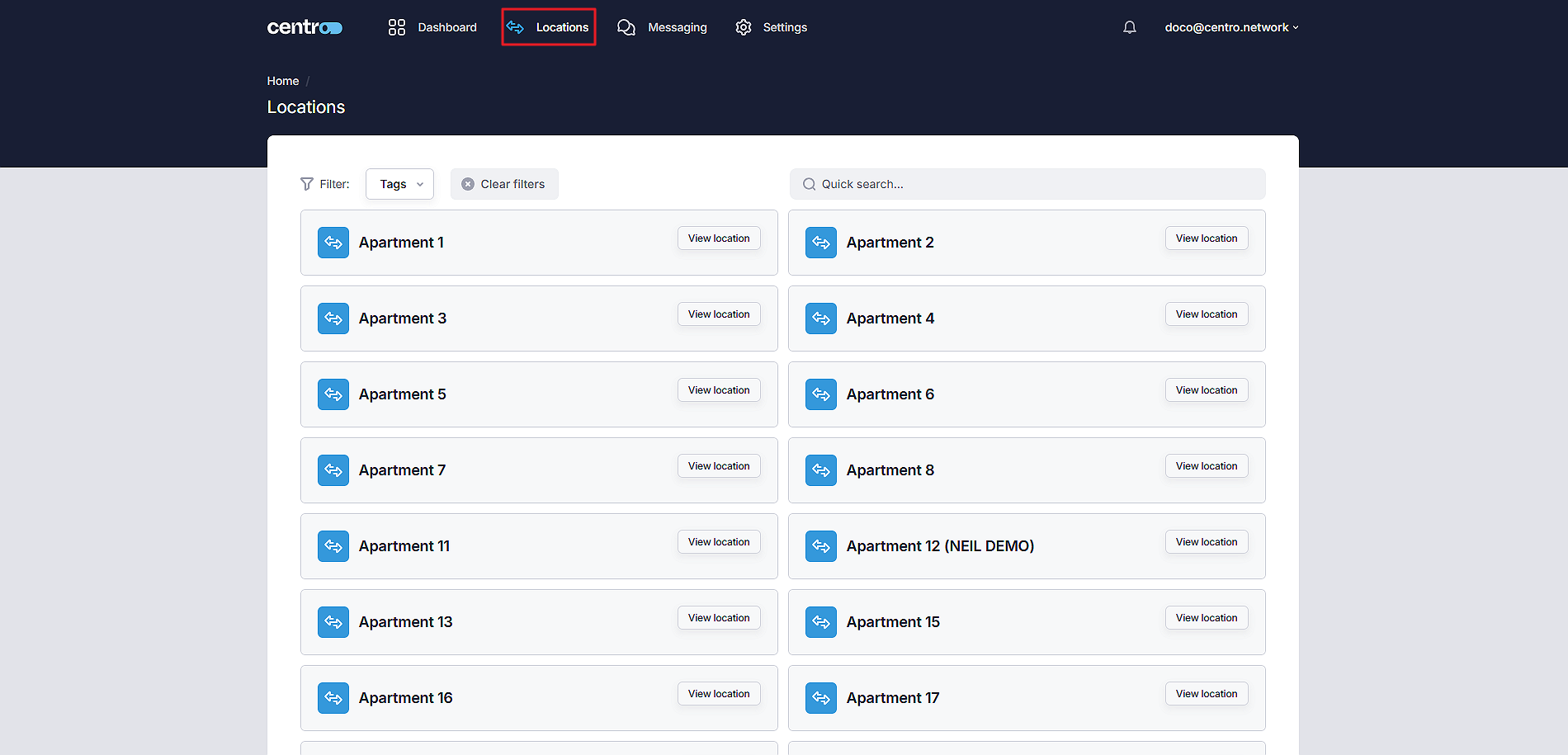
From here, you can view and search the locations.
Location Micro Dashboards
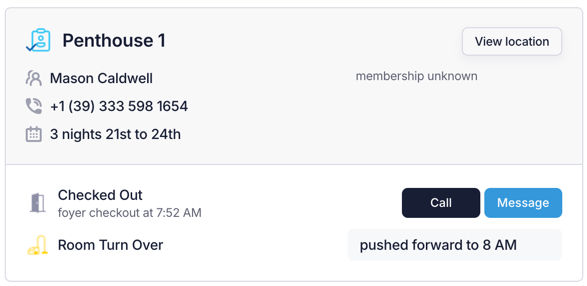
If configured (by the system administrator) a location will show a micro dashboard which can present the service manager with a snapshot of the important information at a glance.
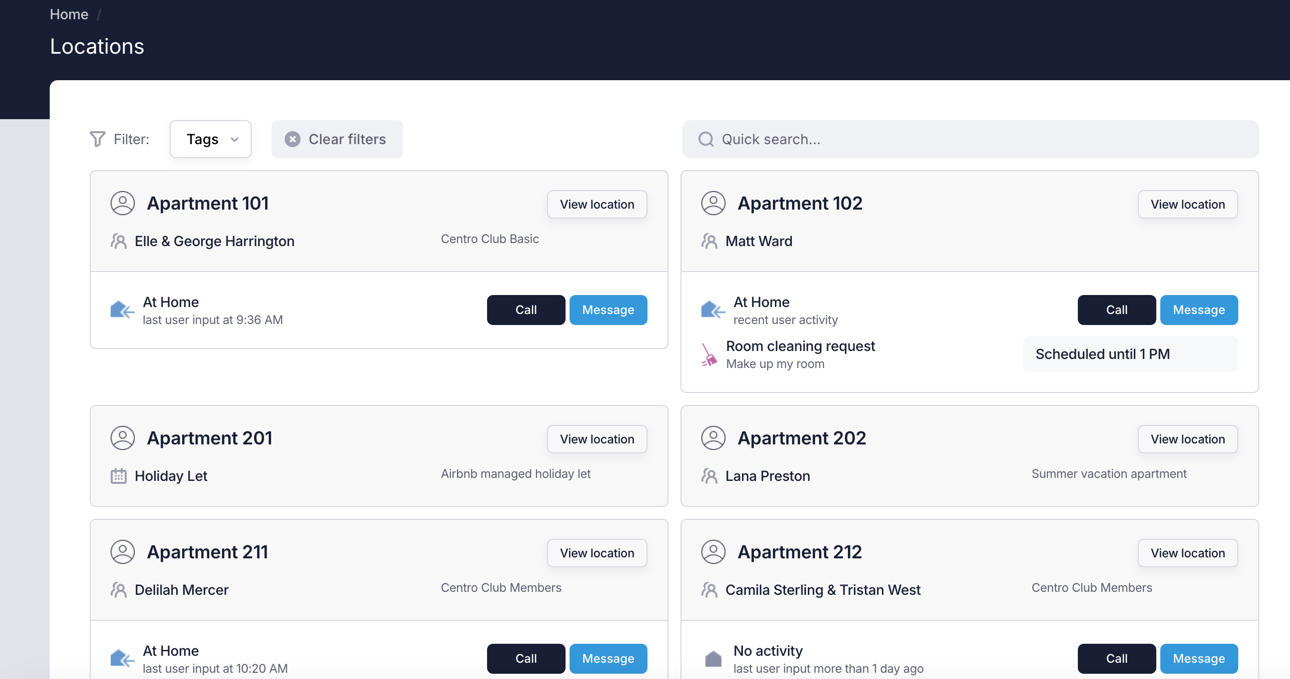
View Locations
To view details of a location, click on the View Location button.
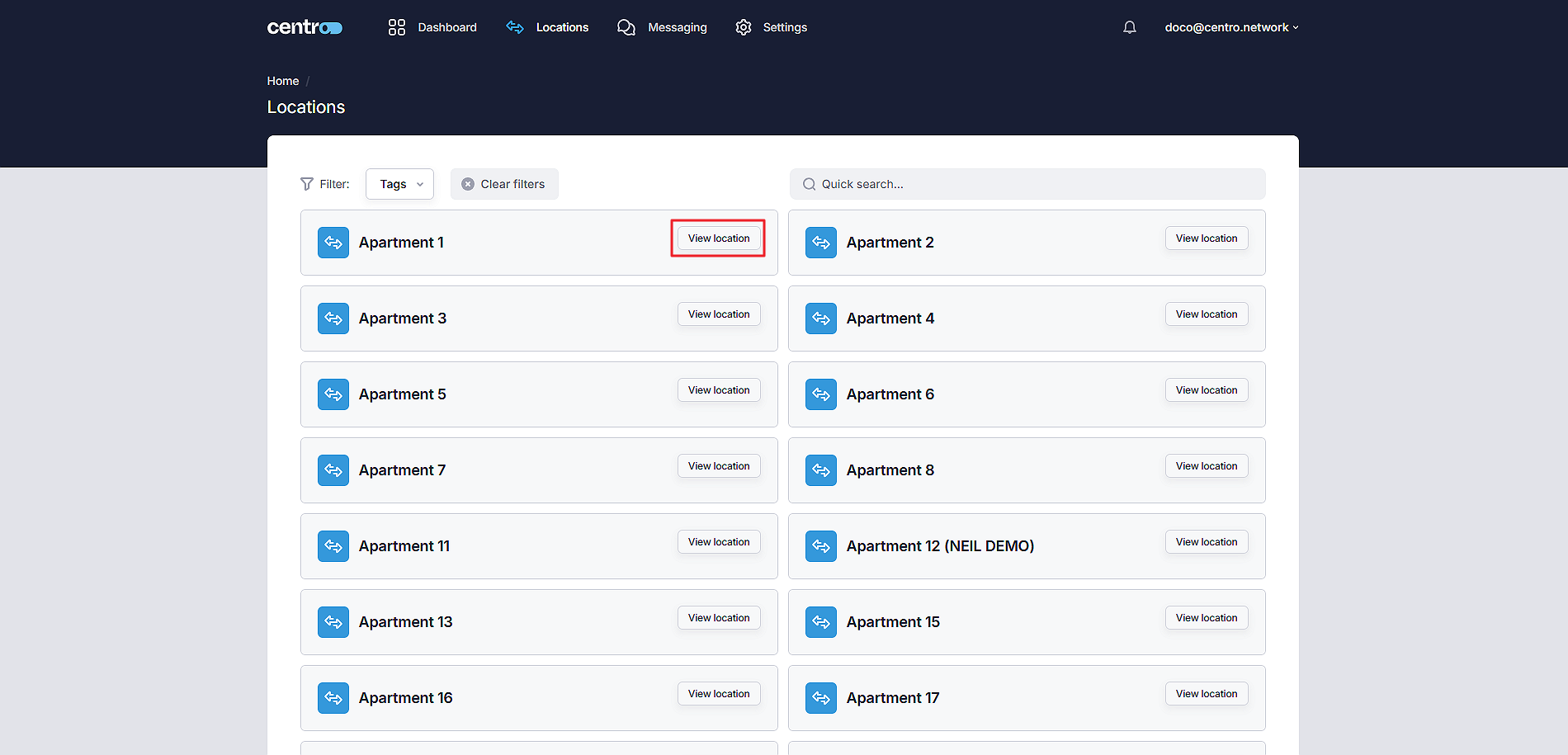
Service managers have the ability to edit the values of Centro Properties for a location. The location and the global properties as well as their descriptions and values will appear on the screen.
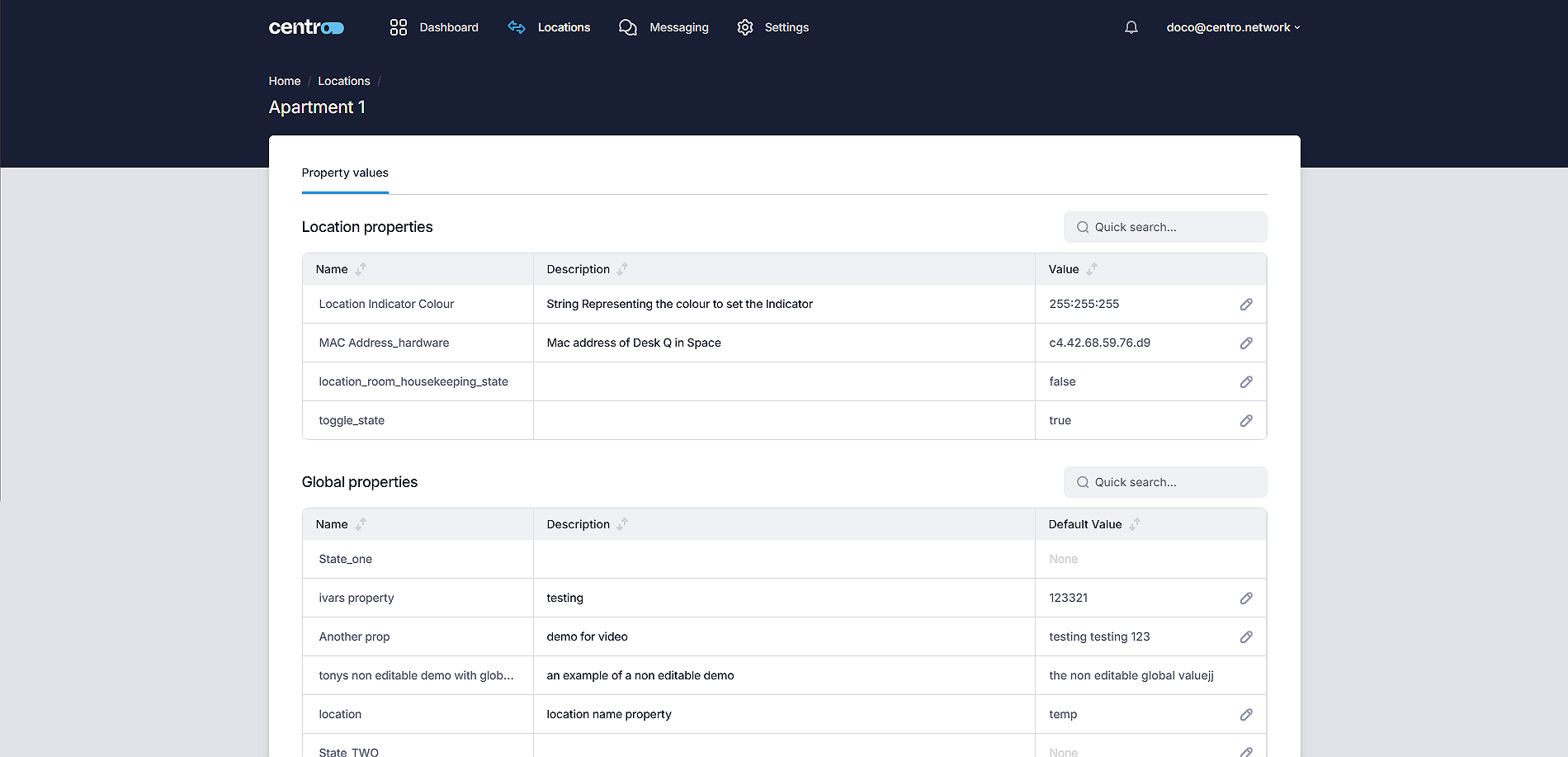
Edit a Location Property
To edit the value of a property, follow these steps:
-
Click on the Pencil icon.
-
Make changes to the value.
-
Click on the Green Tick icon to save changes.
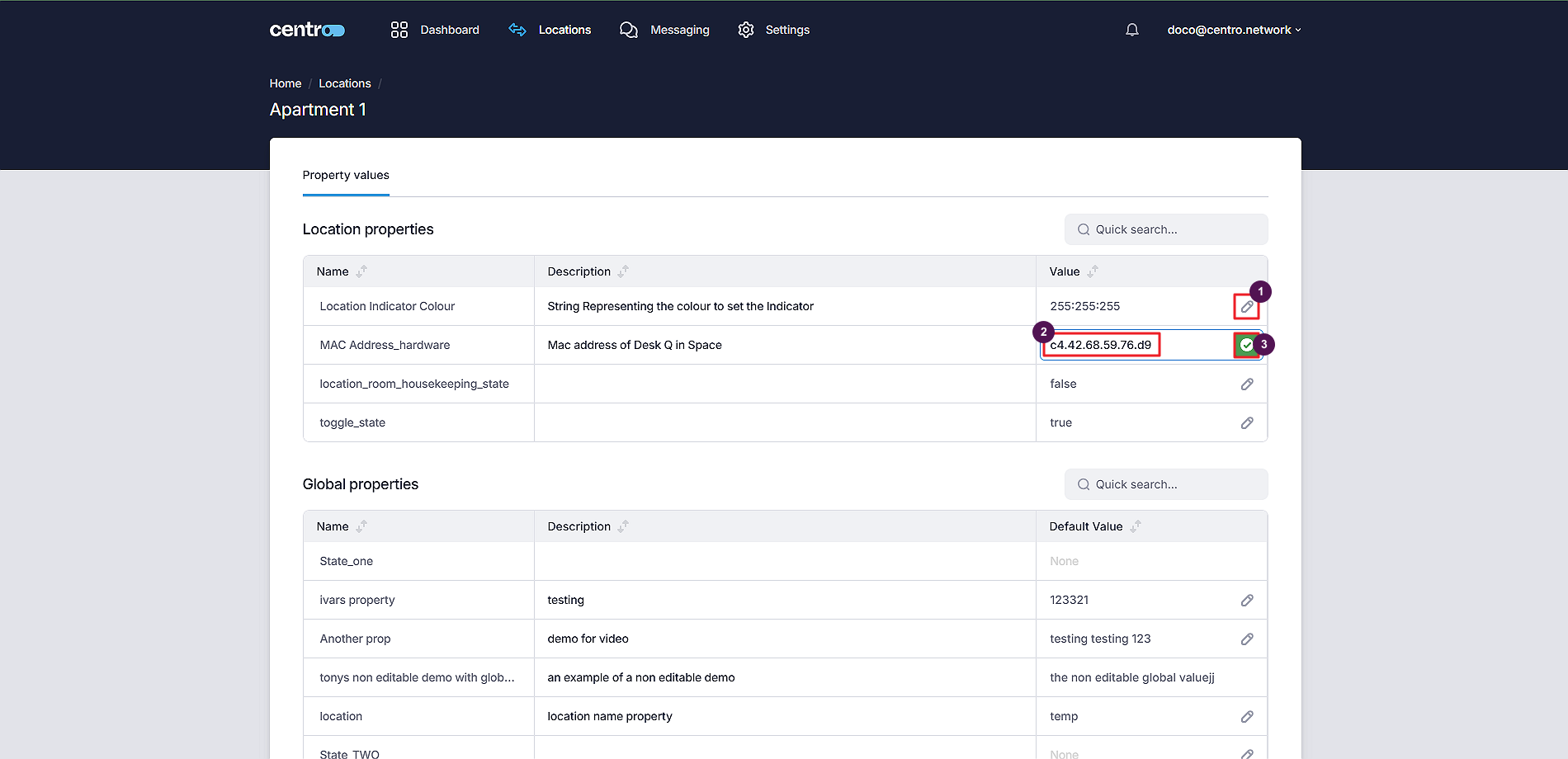
Search Locations
To search for a location, type in the location title in the Quick Search box.
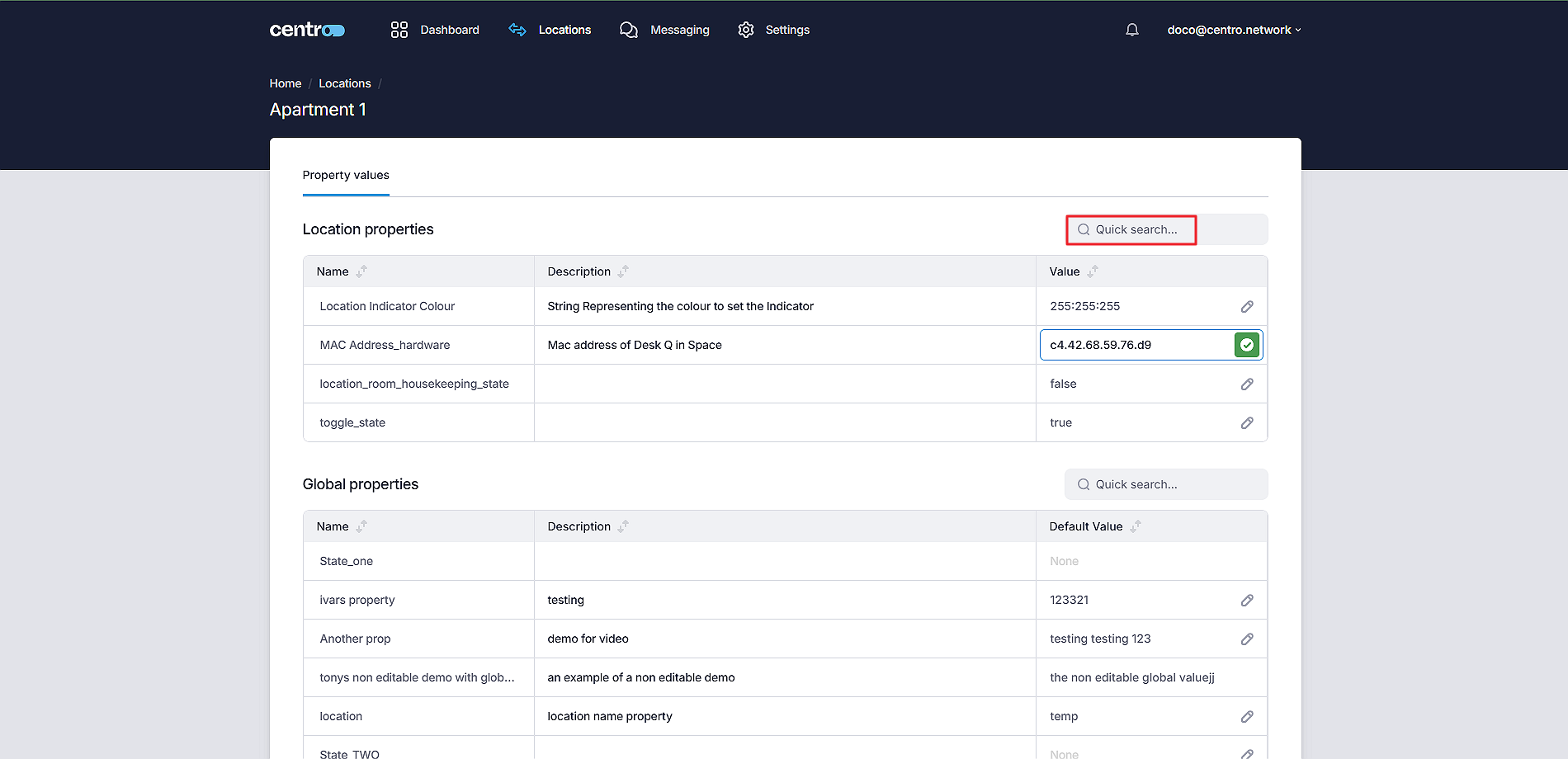
Filter Locations
You can also apply filters to view the desired location quickly.
Click on Tags.
Select a filter.
Click Save.