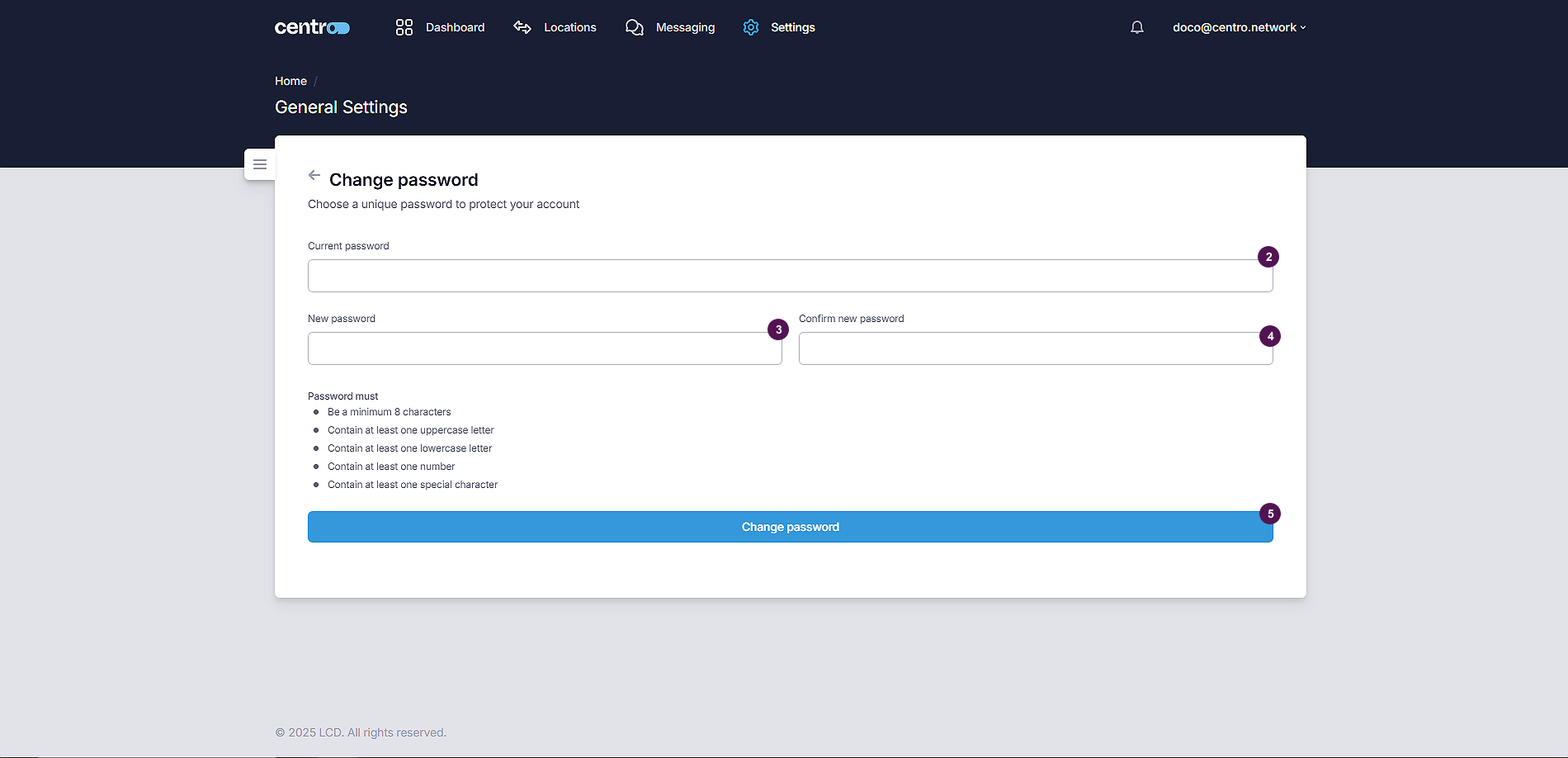Email Settings
To set up an email provider, you can go to the Email Settings.
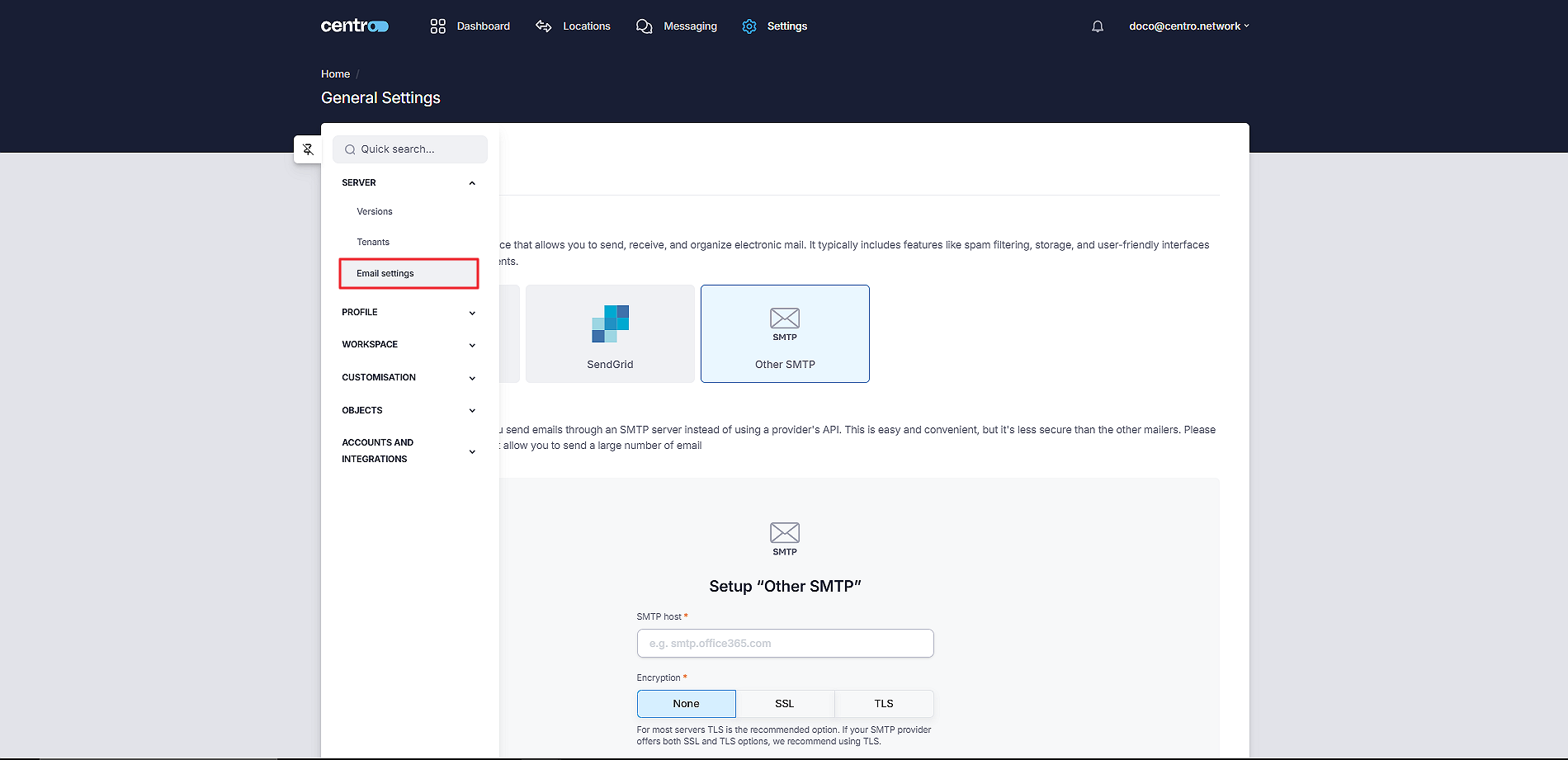
-
Select an email provider.
-
Enter your access key ID.
-
Enter the secret access key.
-
Select the closest region.
-
Set SES identifiers.
-
Click Save or Set As Active Email Provider button.
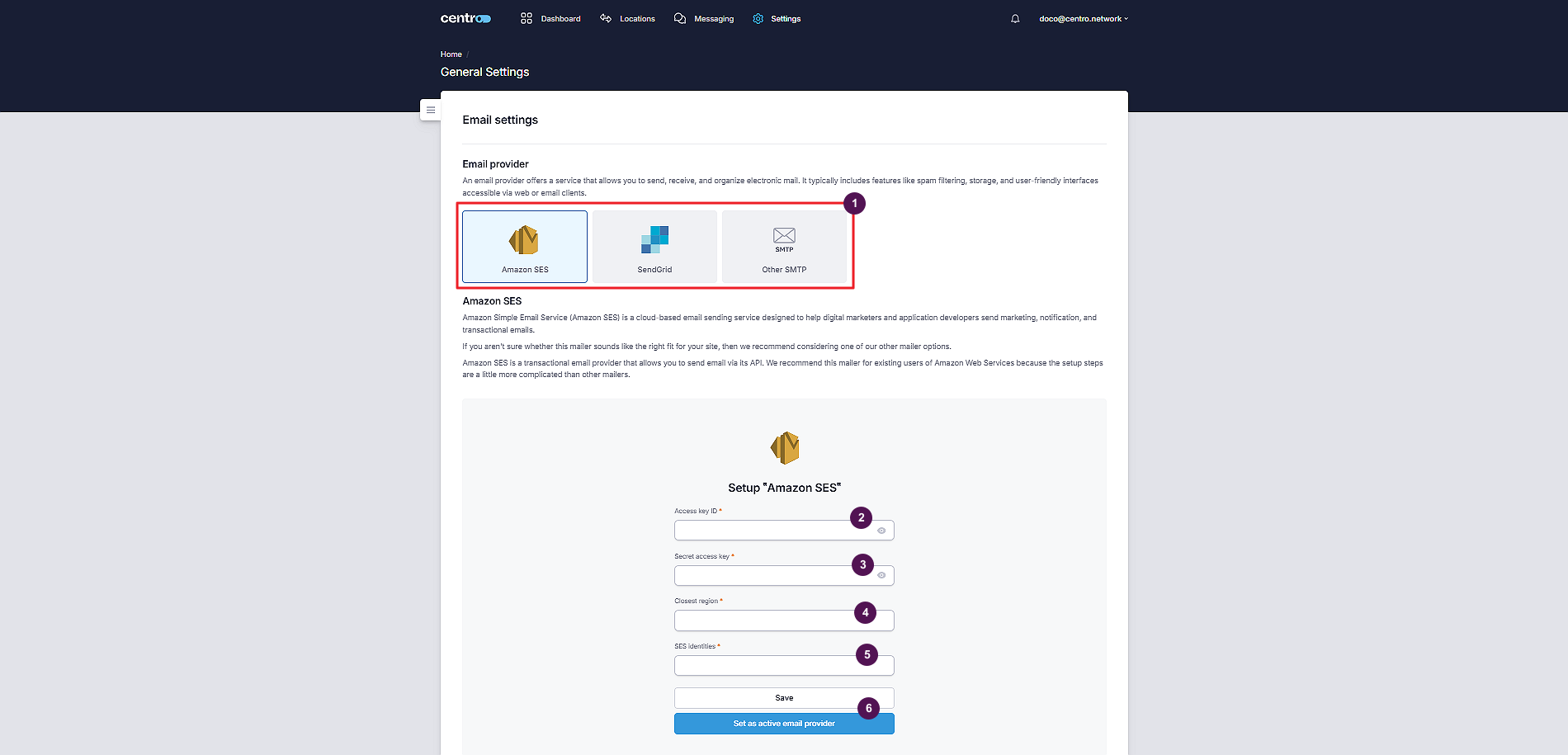
Profile Settings
Under Profile Settings, you can set up your profile, notifications and login and security settings.
Update Profile Settings
-
Go to Profile Settings.
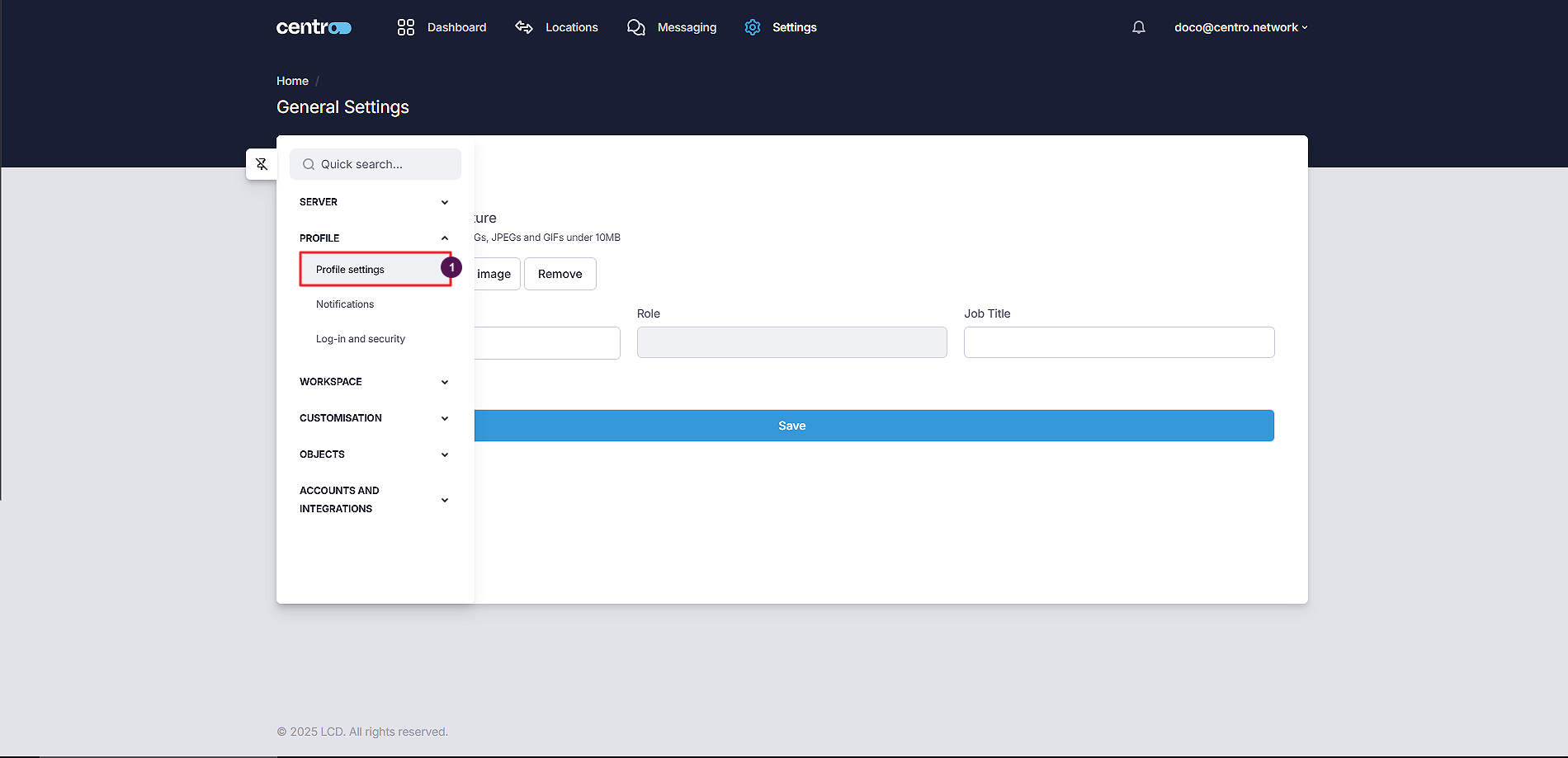
-
Upload a profile picture.
-
Enter name, and job title.
-
Click Save.
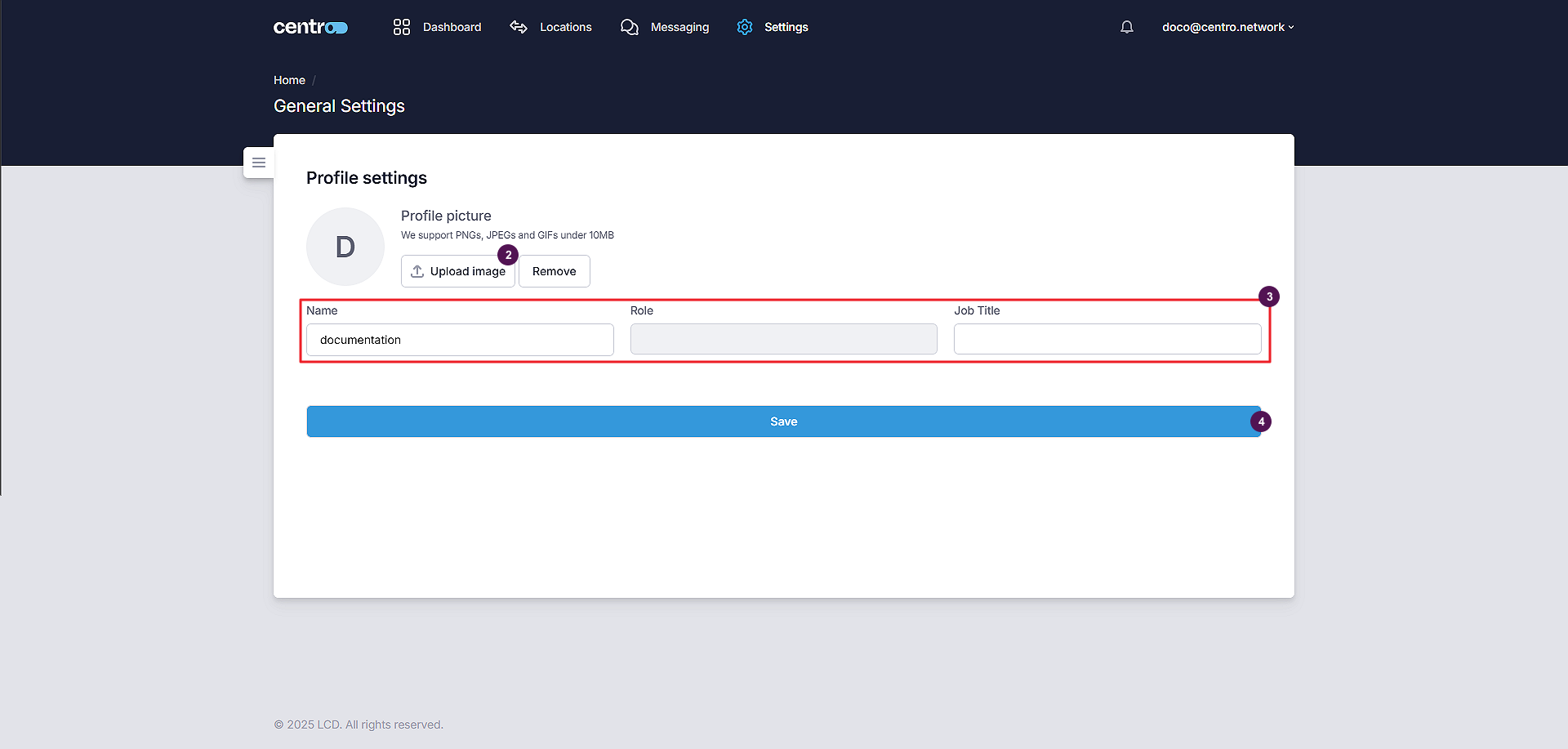
Notification Settings
-
Go to Notifications.
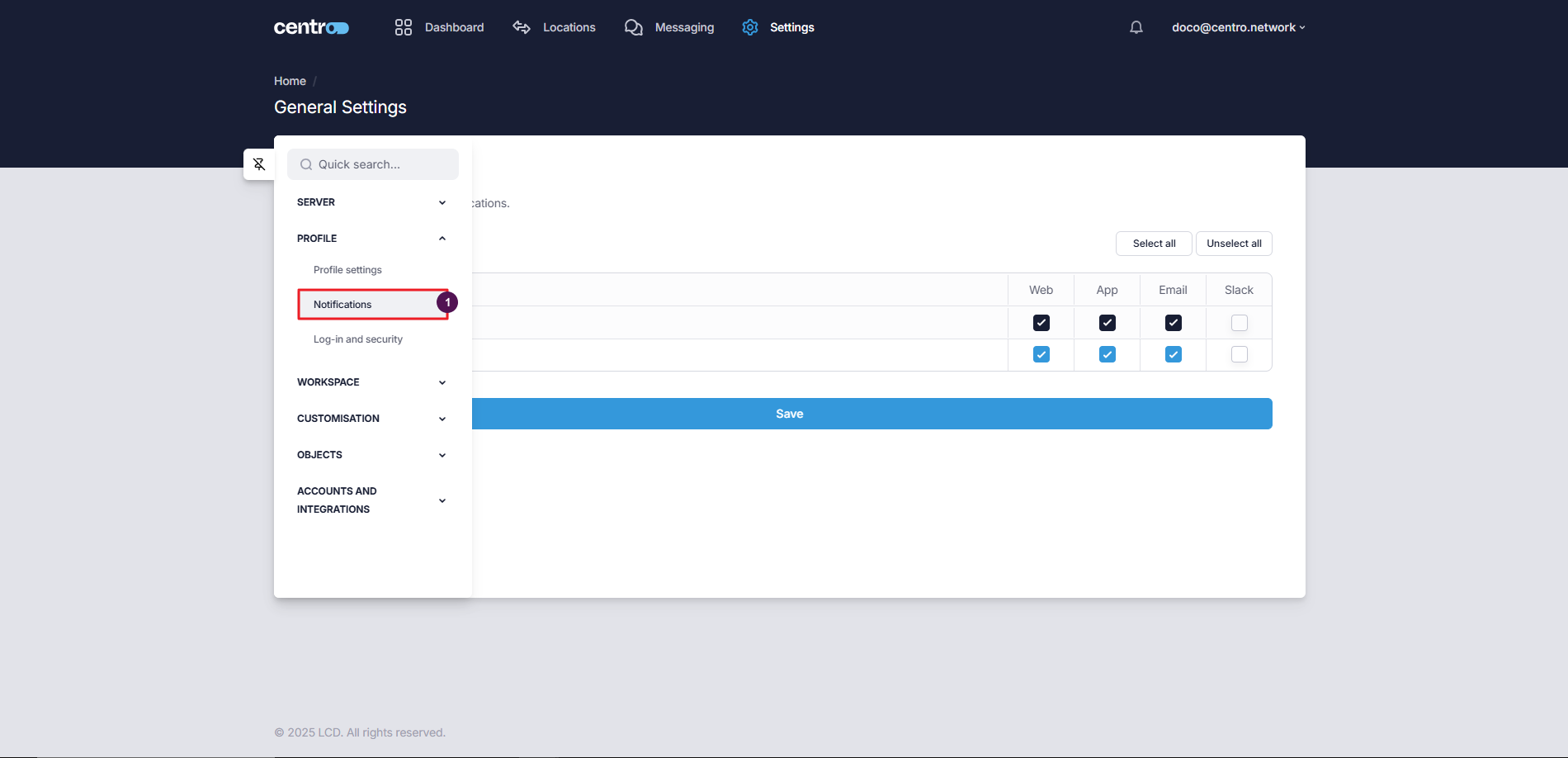
-
Turn the notifications on or off by selecting the checkboxes.
-
Click Save.
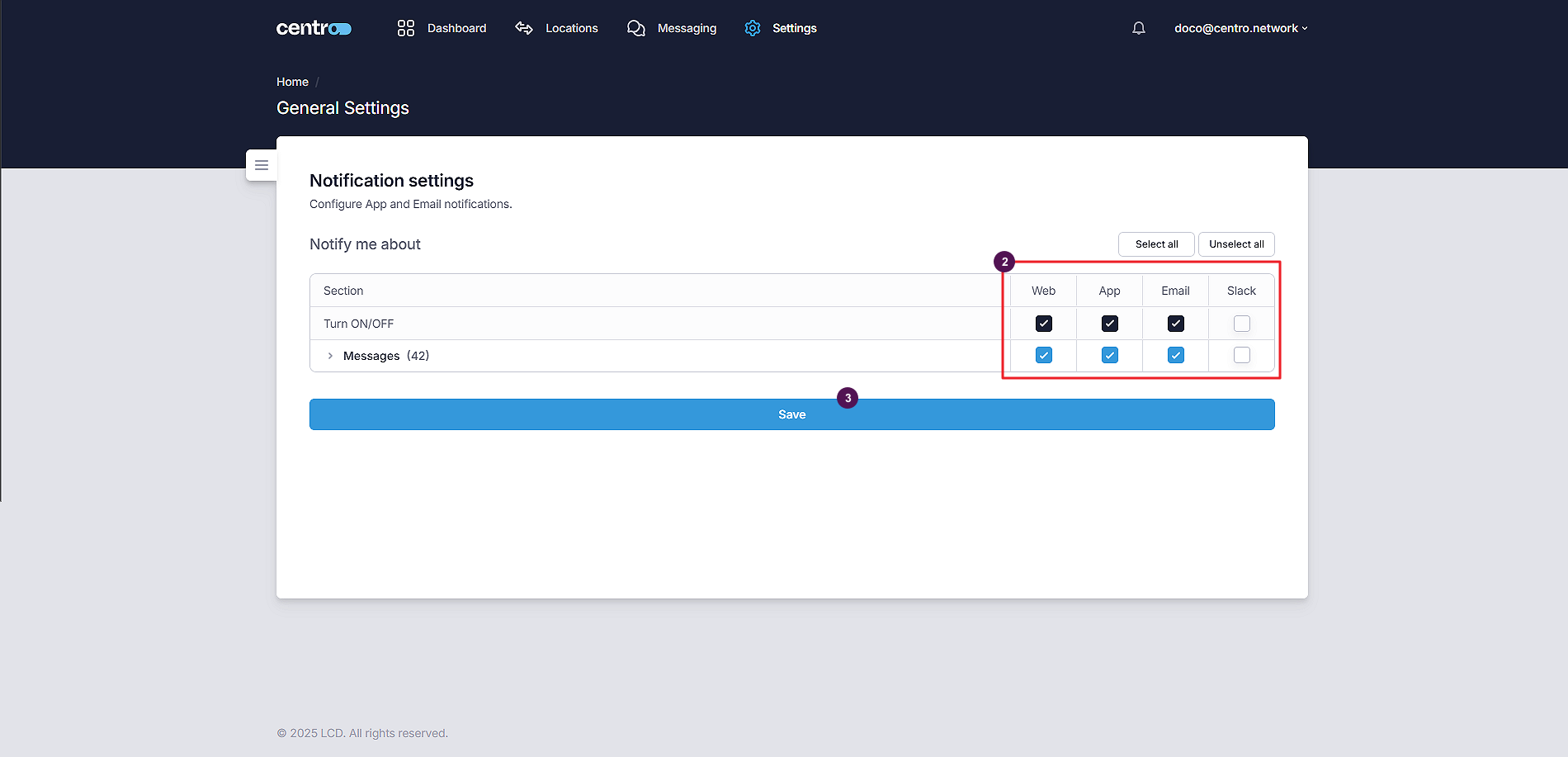
Log-in and Security
Under log-in and security, you can update your email and password and manage devices.
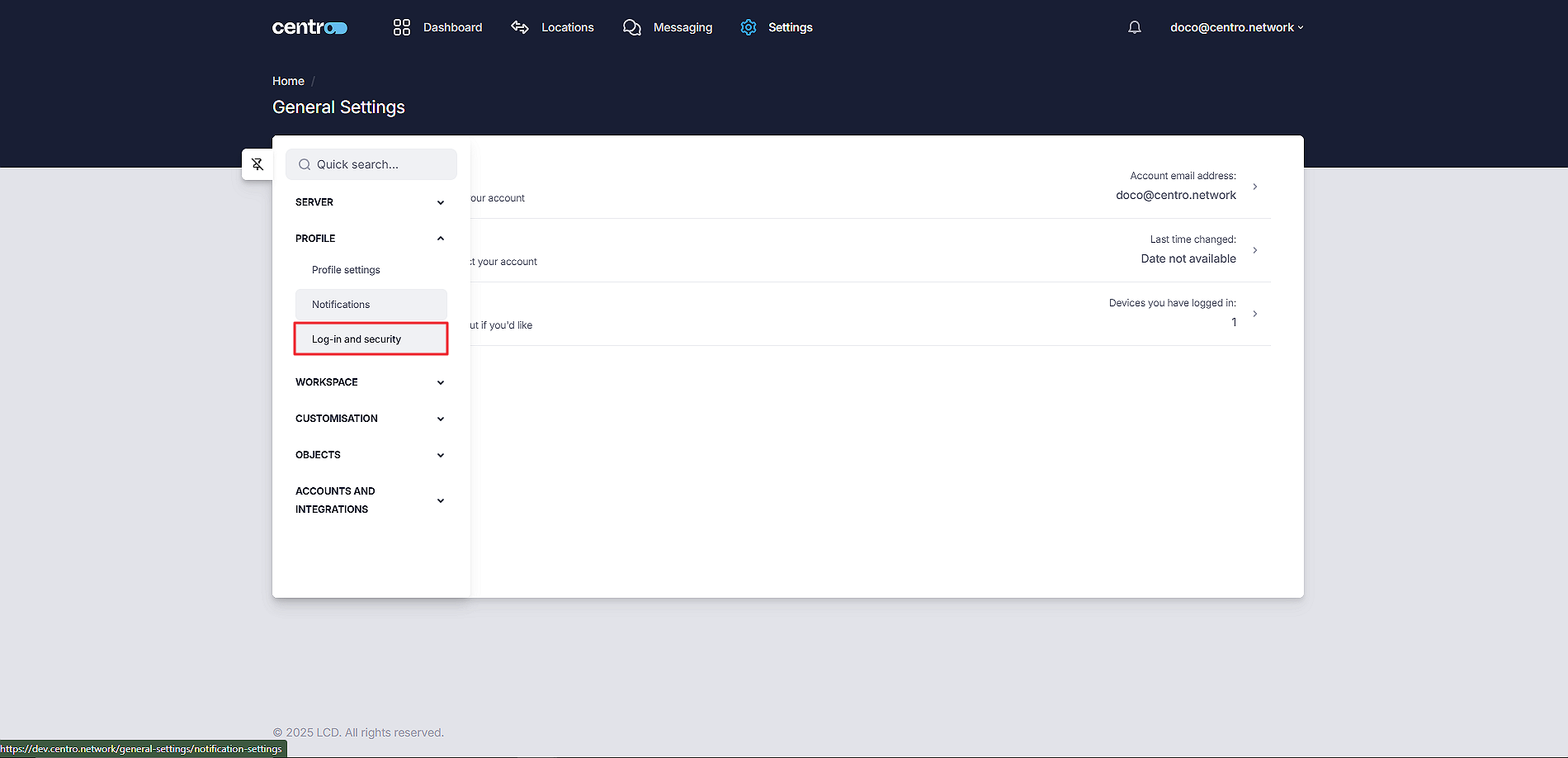
Change Email
-
Click on the Arrow icon before the Email Address.
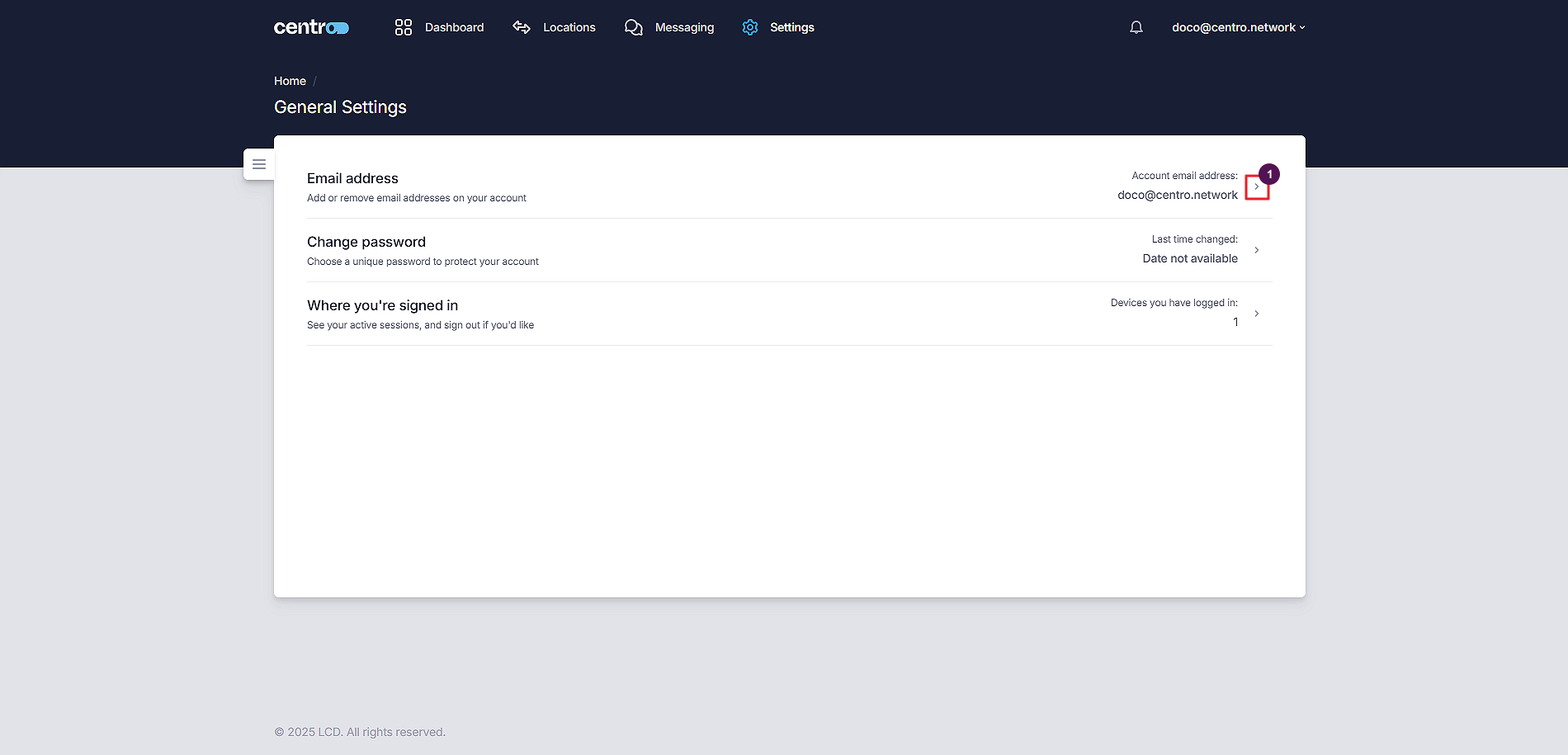
-
Enter a new email.
-
Click Save.
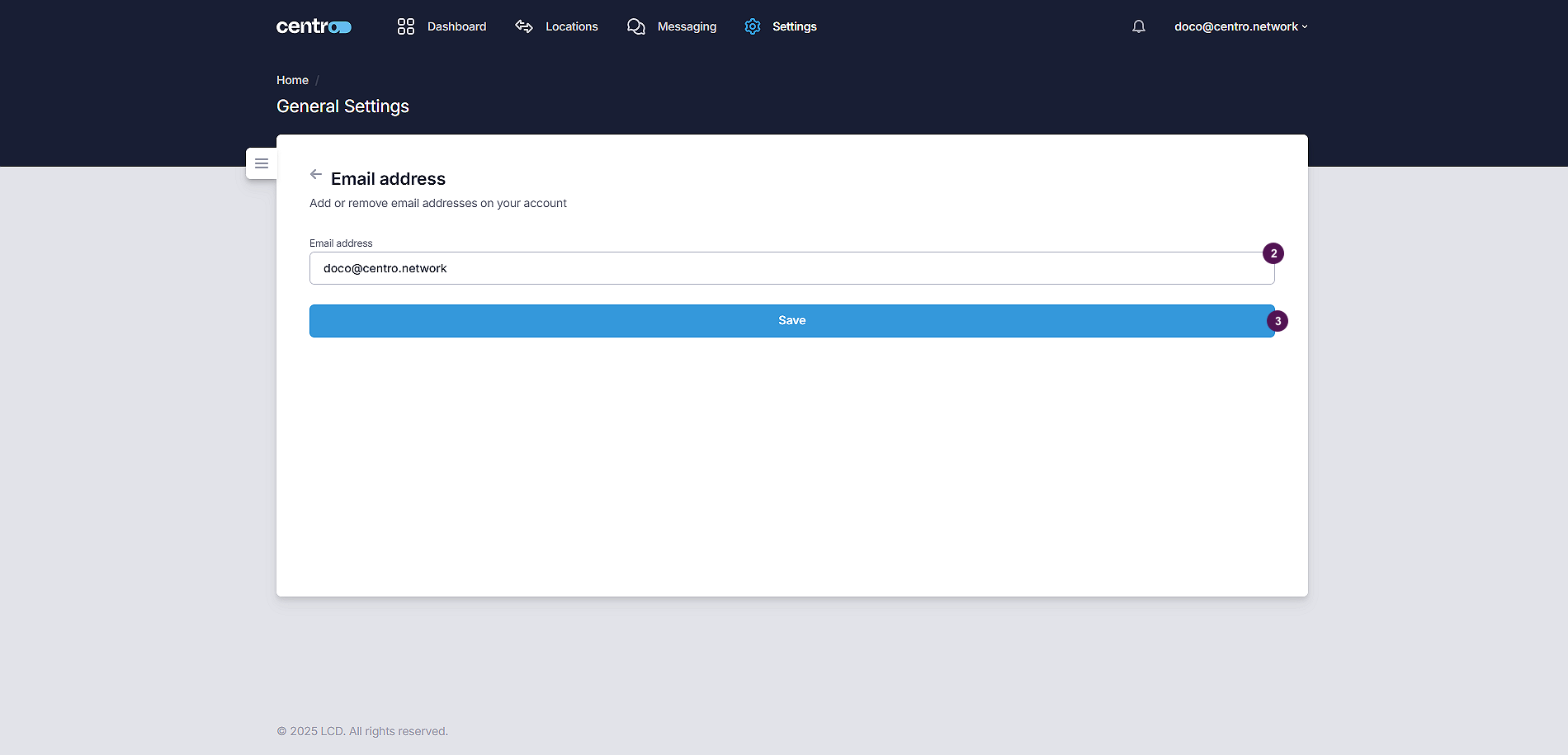
Update Password
-
Click on the Arrow icon before the Change Password.
-
Enter the current password.
-
Enter the new password.
-
Confirm new password.
-
Click on Change Password.