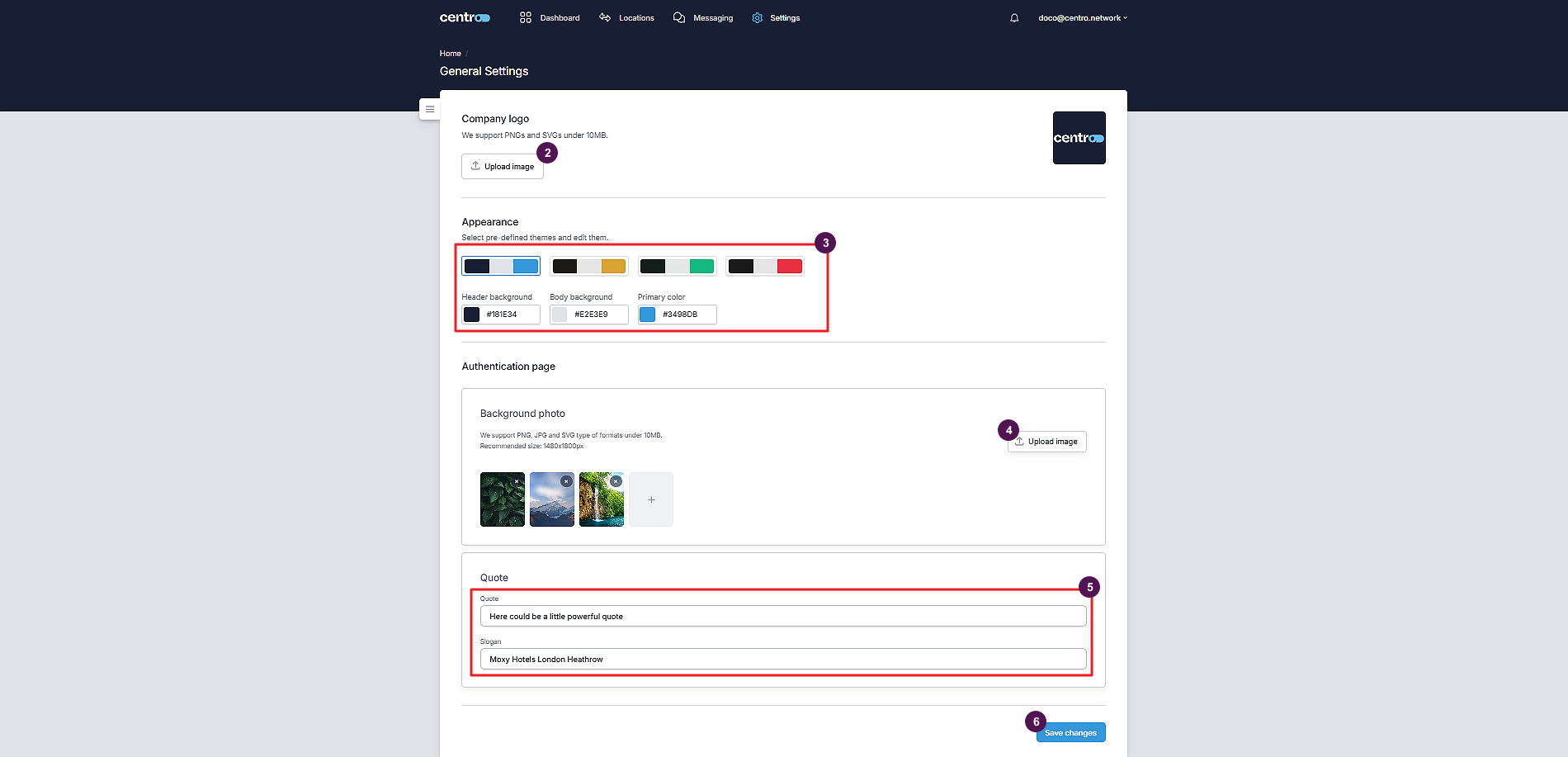Apperance
Change Workspace Appearance
-
Go to Appearance.
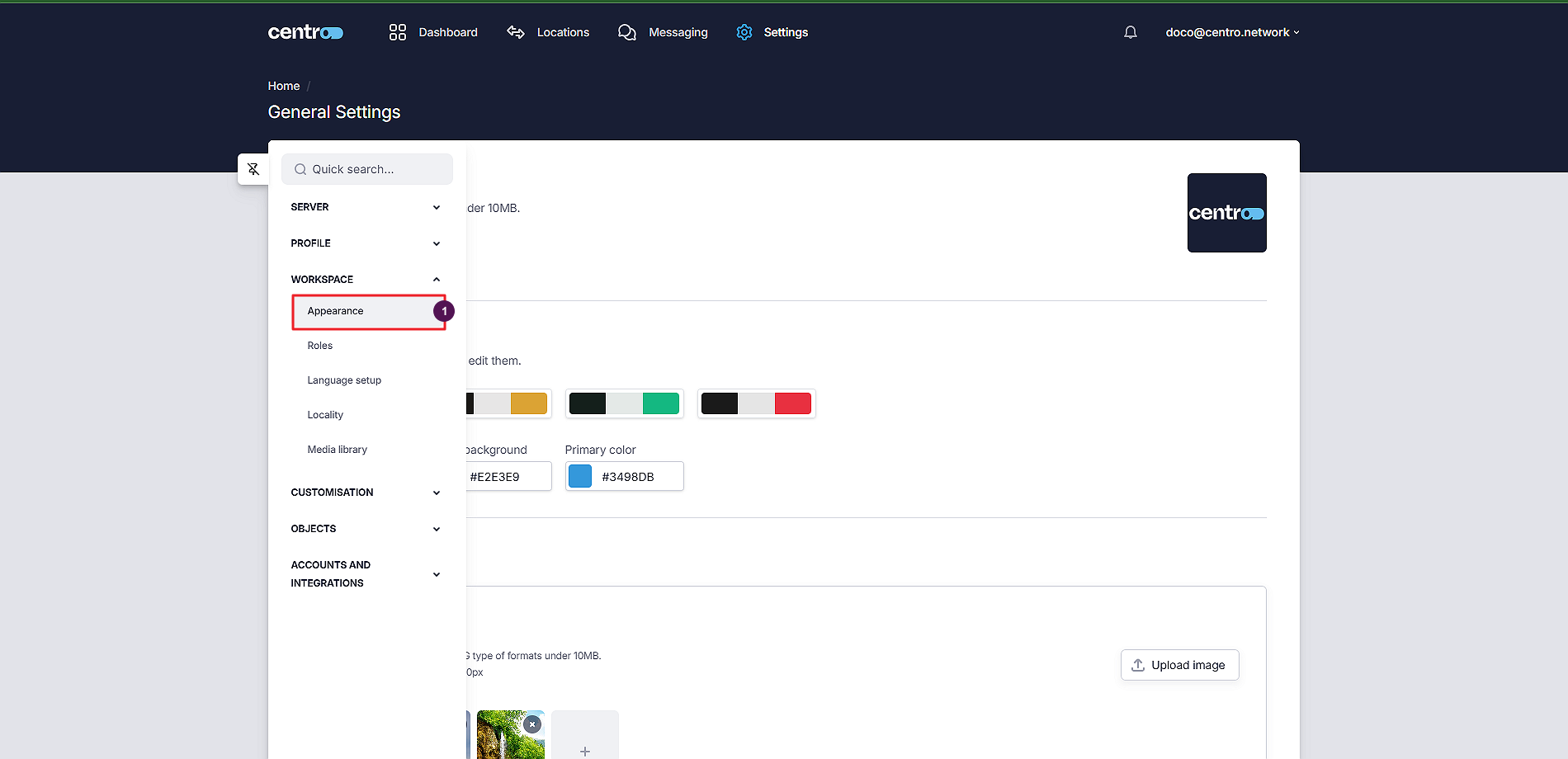
-
Upload your company logo.
-
Select a predefined theme and edit it.
-
Select or upload a background image for the authentication page.
-
Enter the quote to display on the authentication page.
-
Click on Save Changes.