Oracle
Discover how the new Oracle Integration connects your Oracle Hospitality data directly to Centro, enhancing your data management capabilities. This feature enables seamless data synchronization between systems.
1. Introduce Oracle Integration Feature
Oracle is a native integration within Centro and it can be turned on by simply enabling it within the admin dashboard.
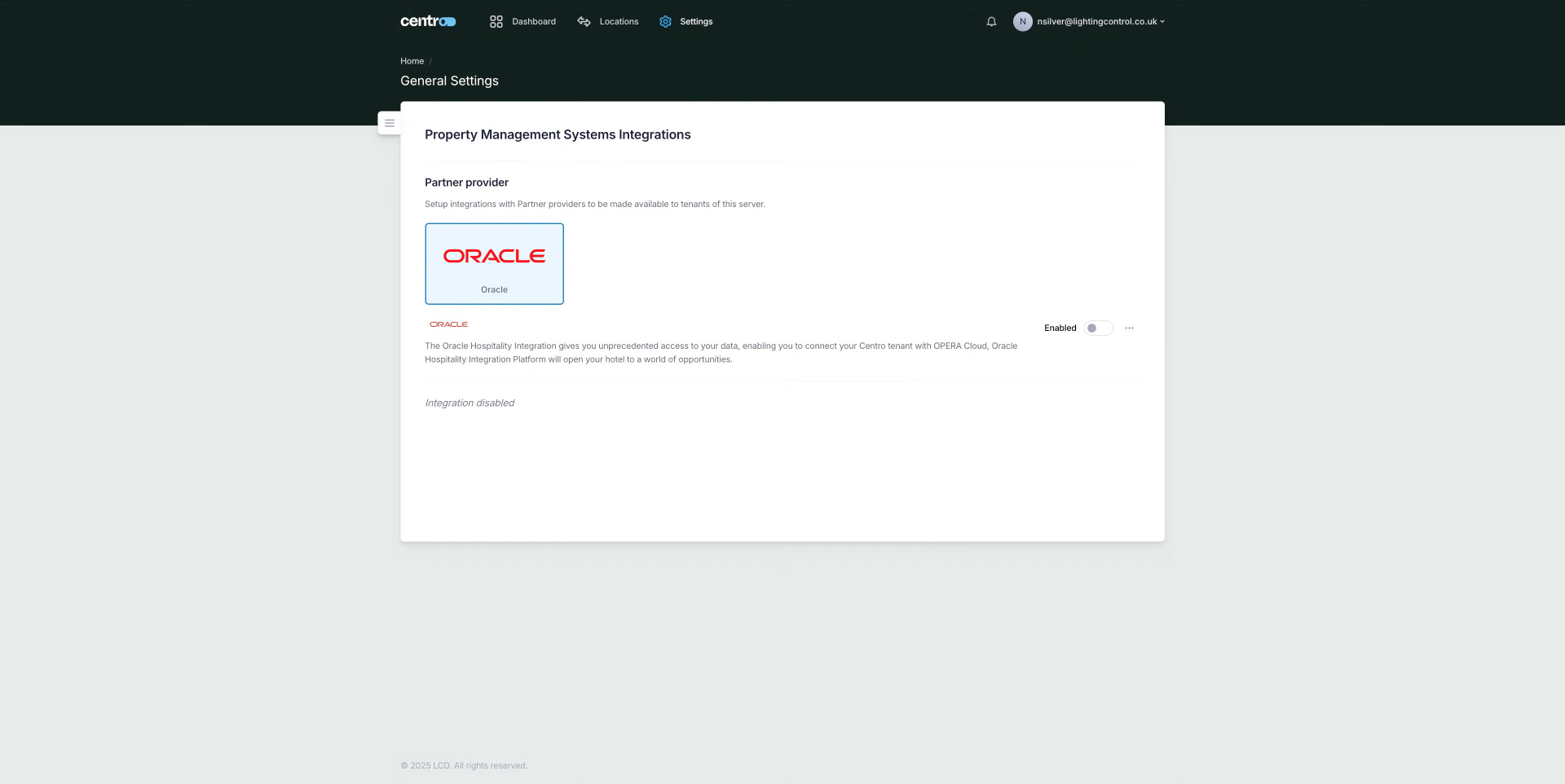
2. Activate Sandbox Mode for Testing
We have the sandbox mode enabled. Which means we can gather sampledata, but when you're ready to go into production, you can simply update your credentials for your system and then connect to your opera cloud.
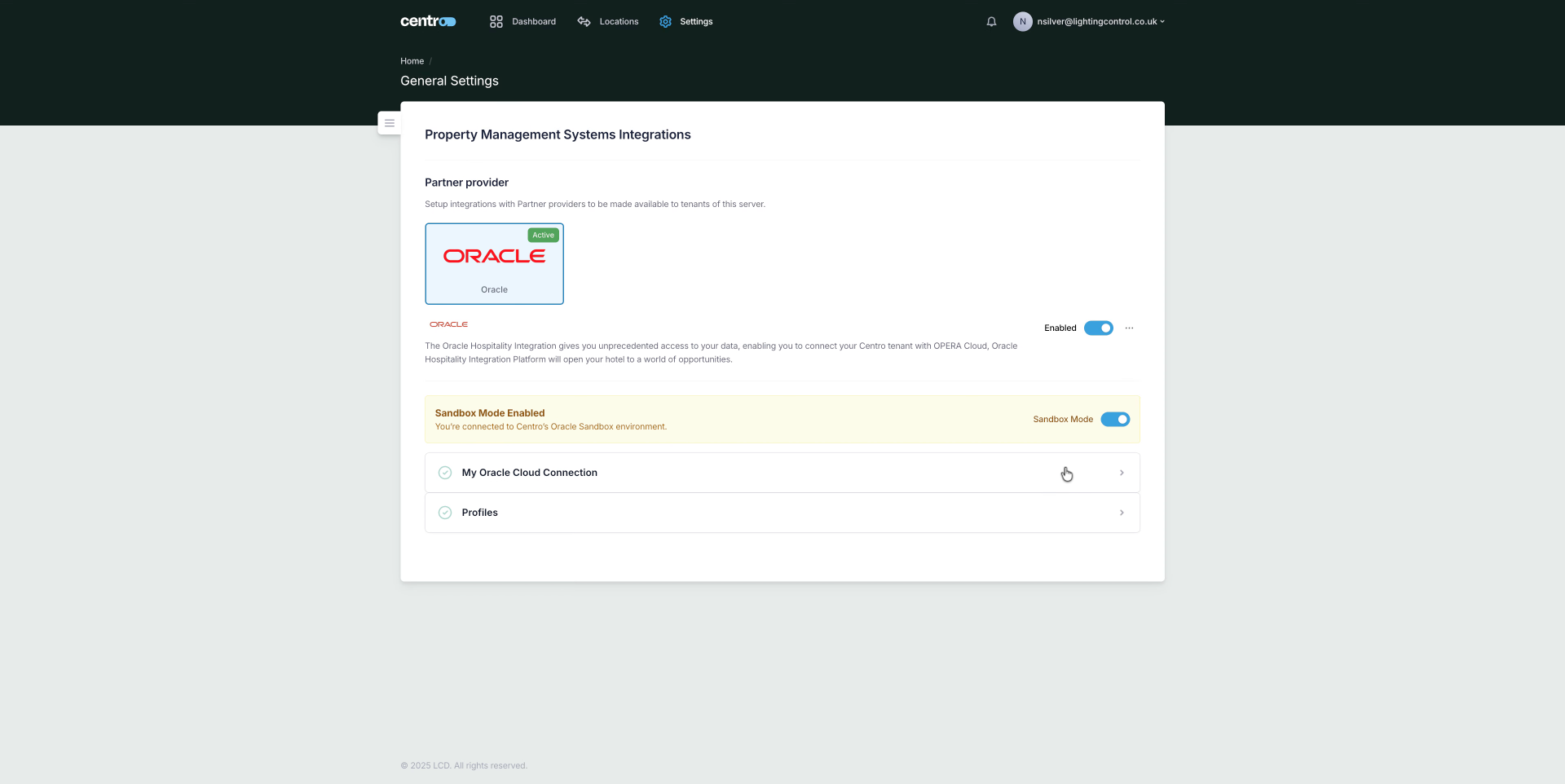
3. Update System Credentials

4. Search and Sync Profiles
We can see some integration functionality by searching for profiles. And then syncing those profiles with users within your system.
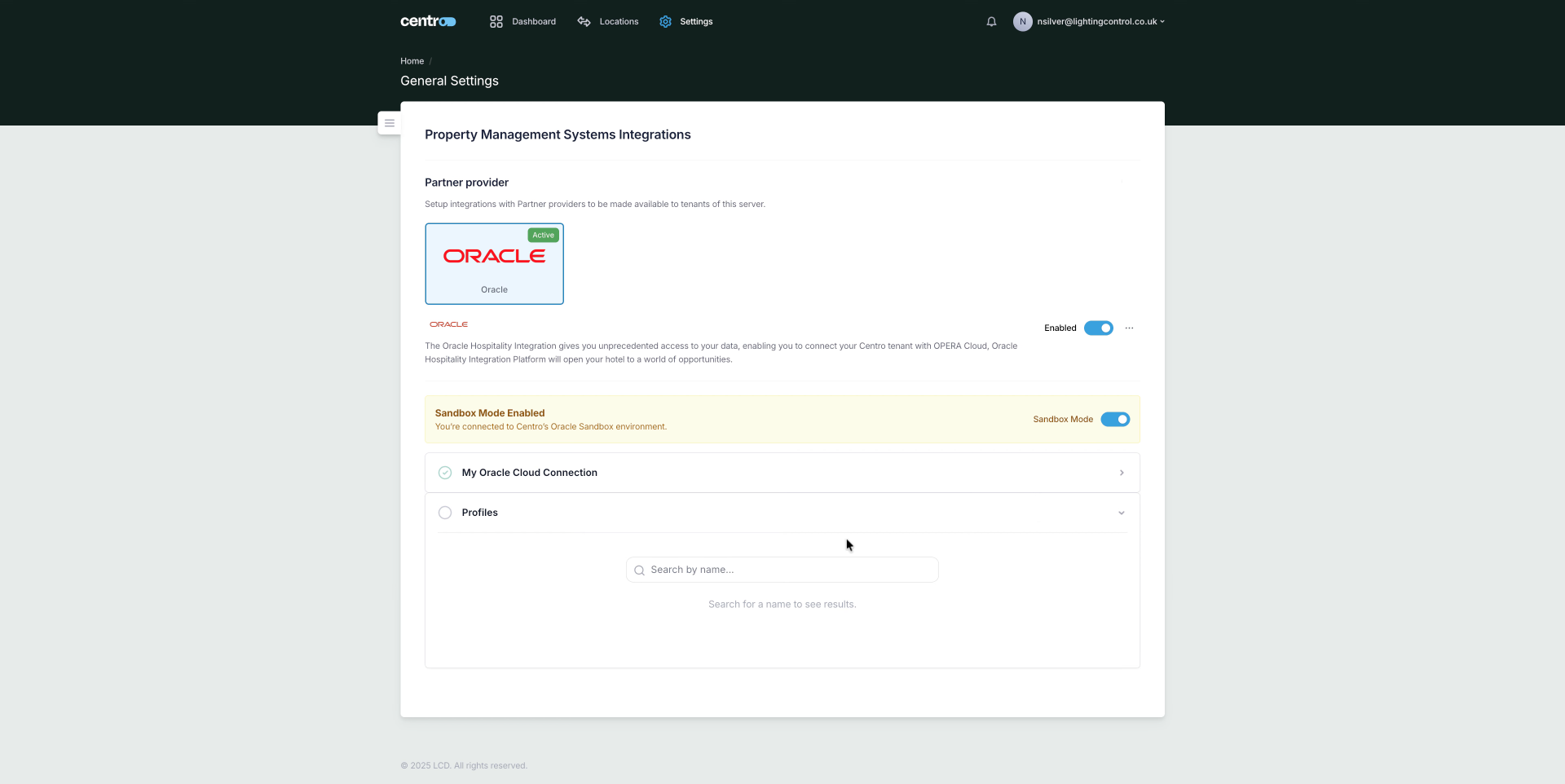
5. Initiate Profile Sync to Centro
Click "Sync to Centro"

6. Operate Within Central Environment
As a user within the centro environment.
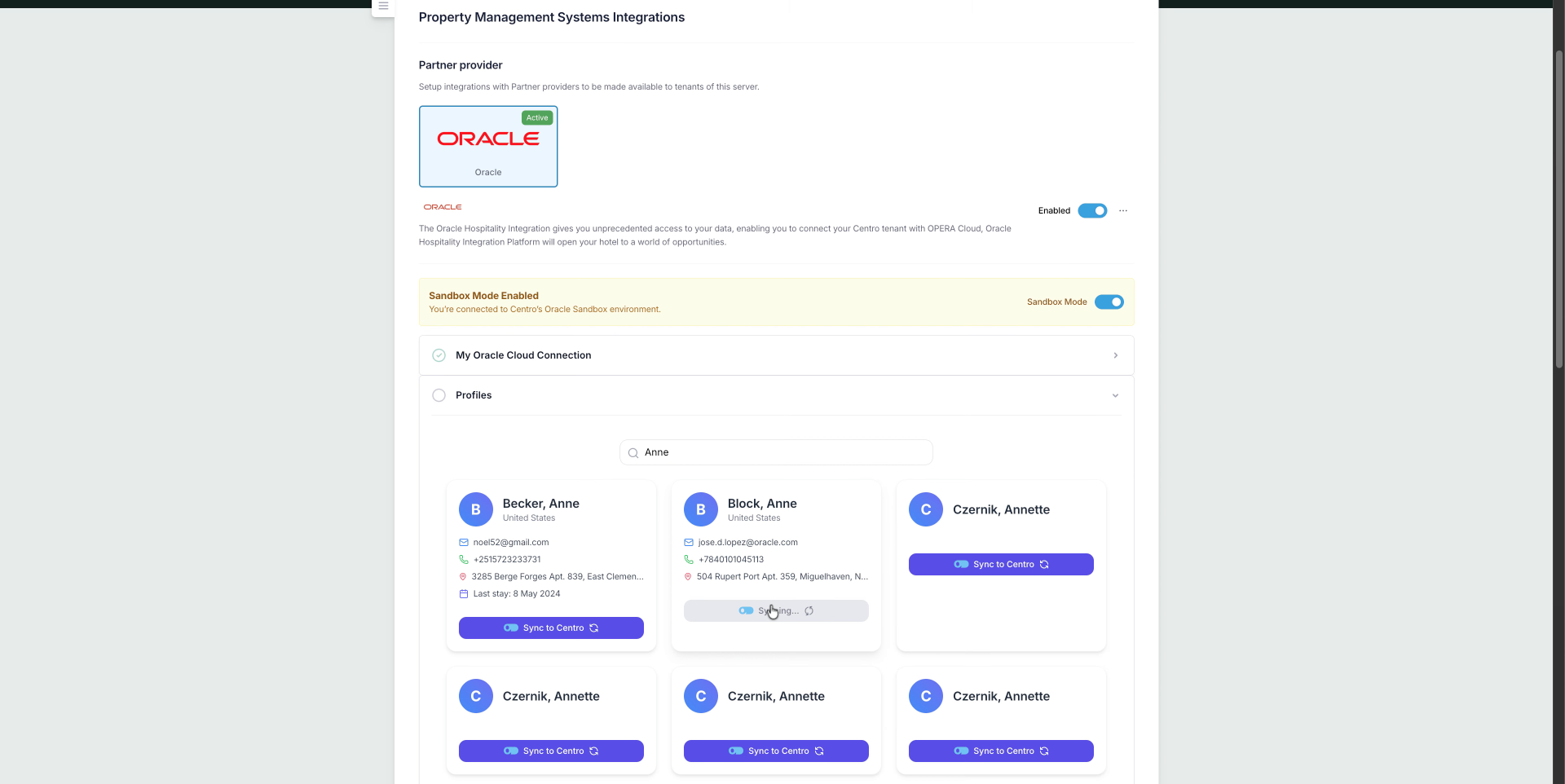
7. Operate Within Central Environment
Users can now be issued with tailored applications allowing them to engage with your service managers.
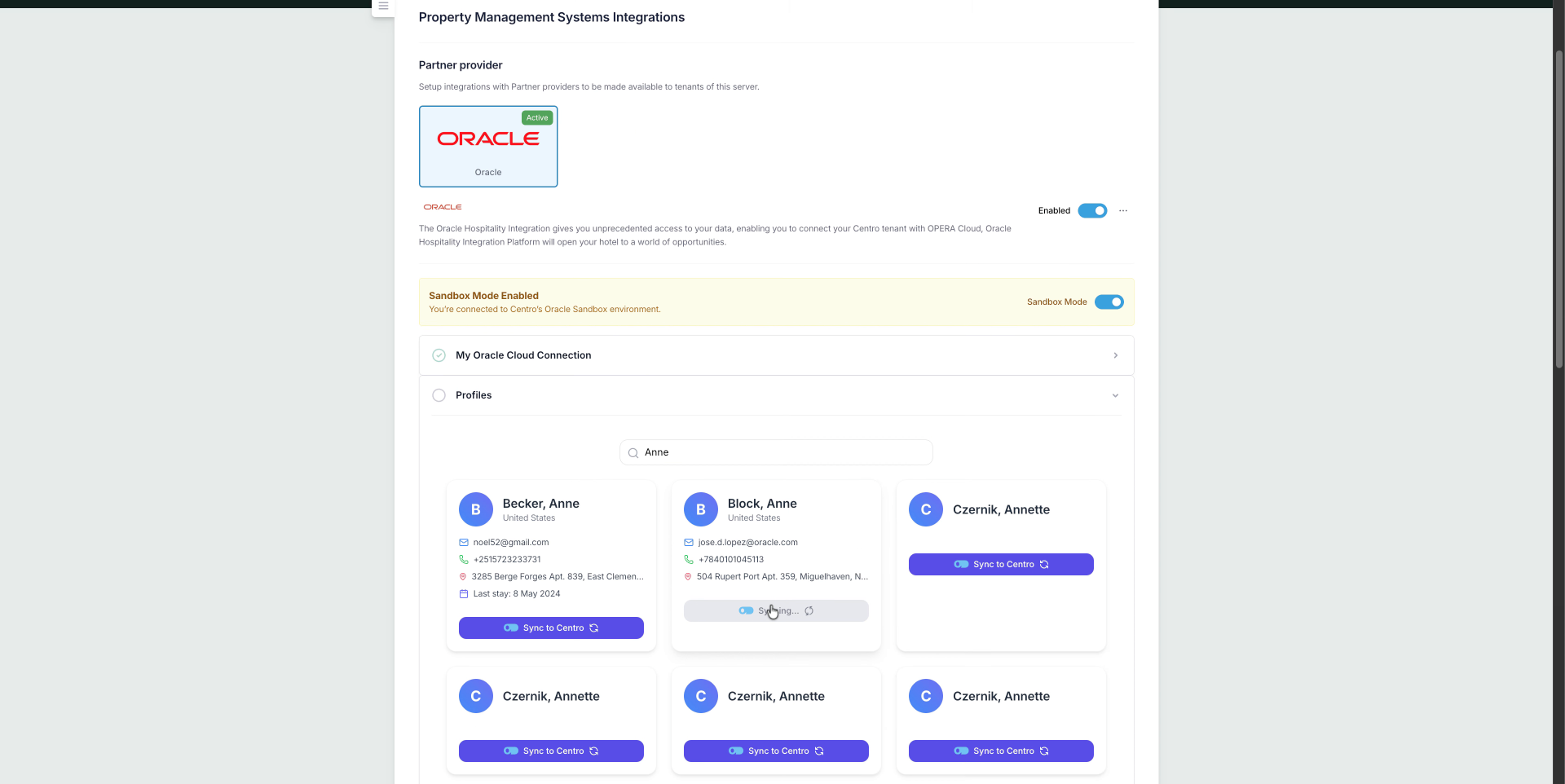
Now you can connect your Oracle Hospitality data to Centro seamlessly, enabling efficient data synchronization and management. For more details and support, visit our help center to start leveraging this integration today.