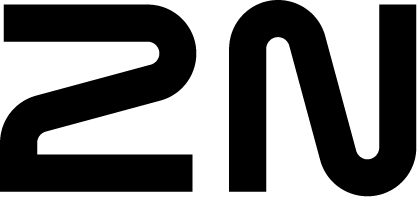

Centro 2N Showcase
We’re excited to share exclusive access to the Centro 2N Showcase — a live environment where you can explore both the Service Manager tools and Guest experiences firsthand.
This showcase helps you and your contacts experience how Centro streamlines operations, elevates guest interactions, and integrates seamlessly with your existing systems.
Explore the Experiences
Scan the QR codes below or visit the live demo:

Centro App Highlights

Our Centro App is interactive, intuitive, and completely on-demand — no software download required.
It allows you to demonstrate a complete reservation workflow and explore all the features Centro offers.
In this 2N Showcase we have provided some specific flow highlighting the synergy of 2N hardware alongside crestron providing secure rich user experiences.
🗓 Reservations & Access
- Book rooms, meeting spaces, desks, and restaurant tables
- Receive QR code or rolling access codes
- Add personalized passes to Apple Wallet or Google Wallet
💬 Support & Services
- Contact the support team and request help in real time
- Order coffee, snacks, or lunch directly from meeting rooms
- Transform meetings into full experiences with on-demand catering
🏋️ Activities
- Reserve Gym, Cinema, or Lounge sessions
- Control in-room settings such as lights and security
- Share temporary access with visitors or maintenance teams
Booking Flow Example
Select and book a gym session to follow our end-to-end reservation workflow.
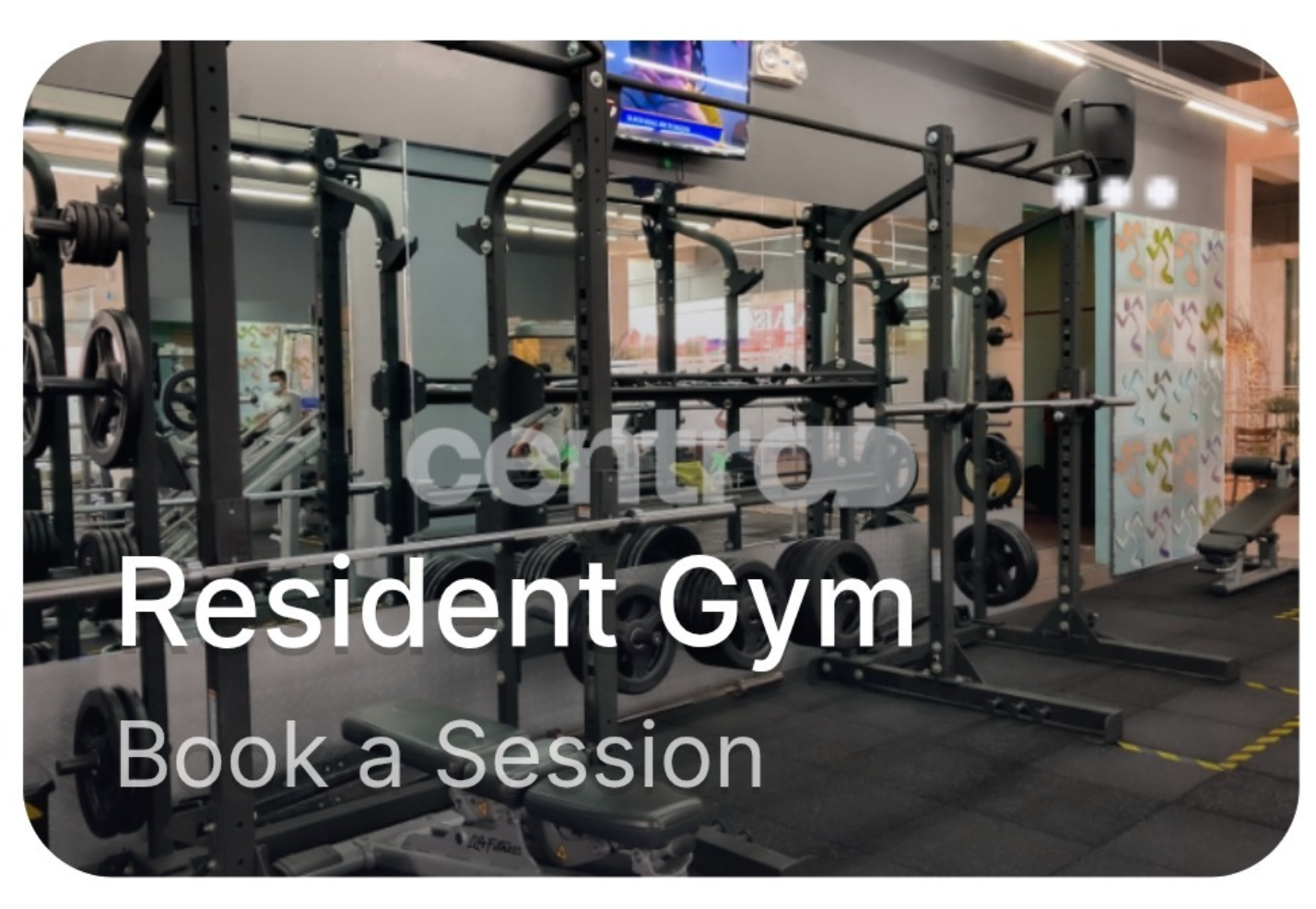
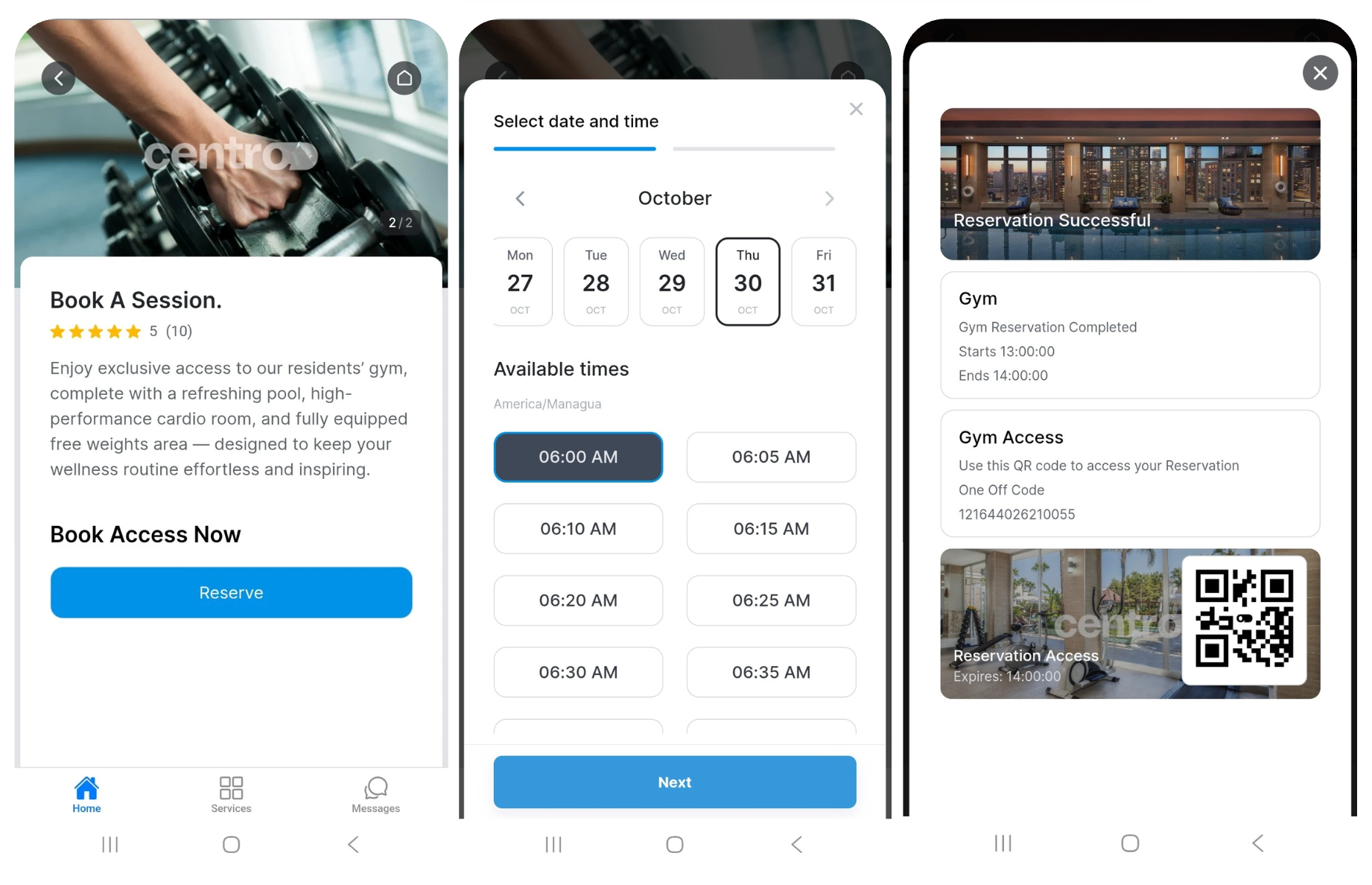
This work flow is compatible with 2N IP Intercoms and Access units , provisioning the access code for the reservation onto the device and providing the code for the user to enter and a QR Code to scan.
NB: This demonstration can be setup to talk to your local demo device using my2N Cloud. Contact our team to get this setup for a client demo or show.
General Rolling Code Access
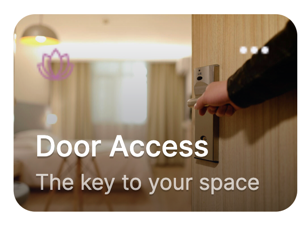
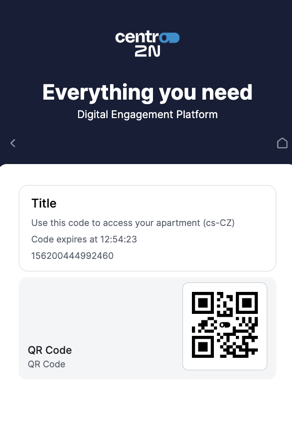
This work flow is compatible with 2N IP Intercoms and Access units , provisioning the access code for the reservation onto the device and providing the code for the user to enter and a QR Code to scan.
NB: This demonstration can be setup to talk to your local demo device using my2N Cloud. Contact our team to get this setup for a client demo or show.
Service Manager Experiences
NB: Access to the Service Manager experience is by request to your partner team. If you are an end user and want to see this demo or use it for your own demos, please contact the team using the link below
Contact Centro Sales Team
Login to the showcase Service Manager experience to interact with workflows and respond to end-user demonstrations in real time.
- Centro demo: Centro 2N Demo
- Your email:
[email protected] - Your password:
Password setup during onboarding
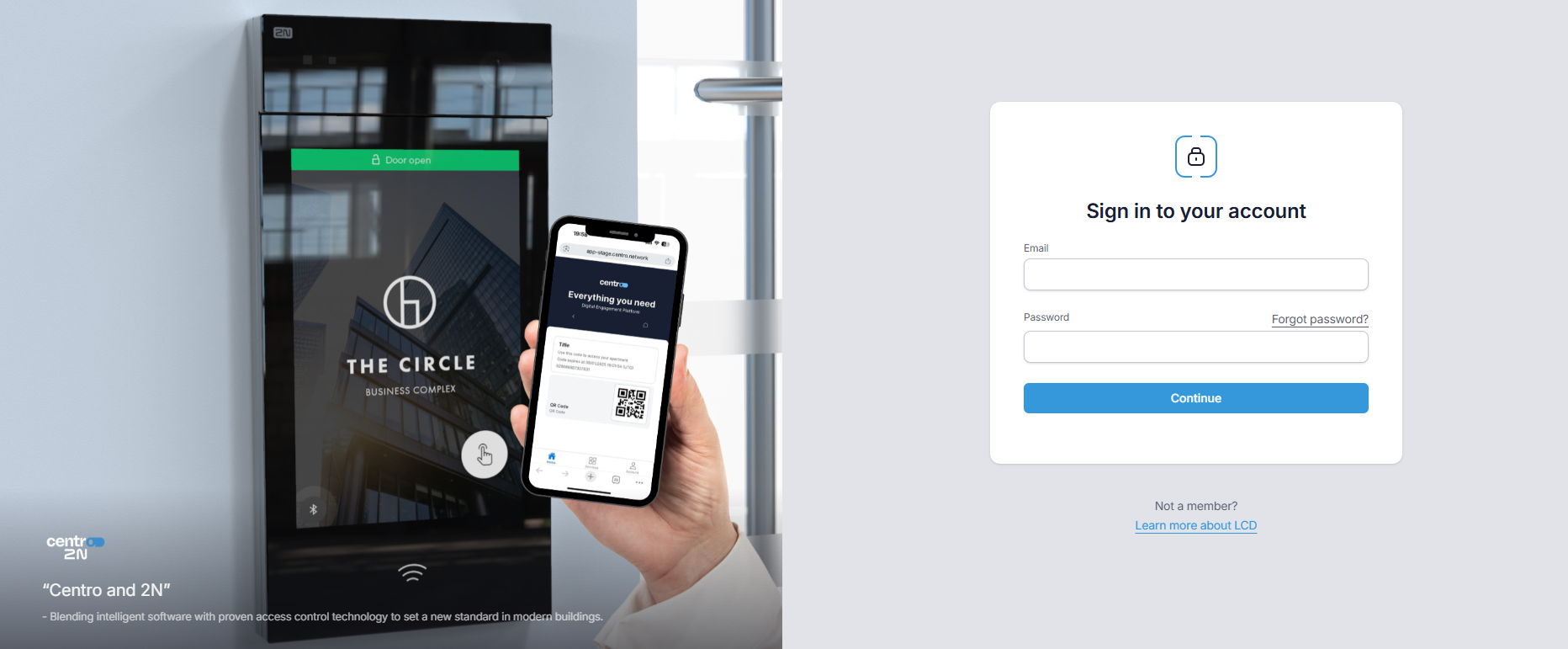
Locations Dashboard
Monitor live activity across the showcase environment. See real-time updates as guests or residents place bookings, update settings, or request services.
Centro Locations: View Dashboard
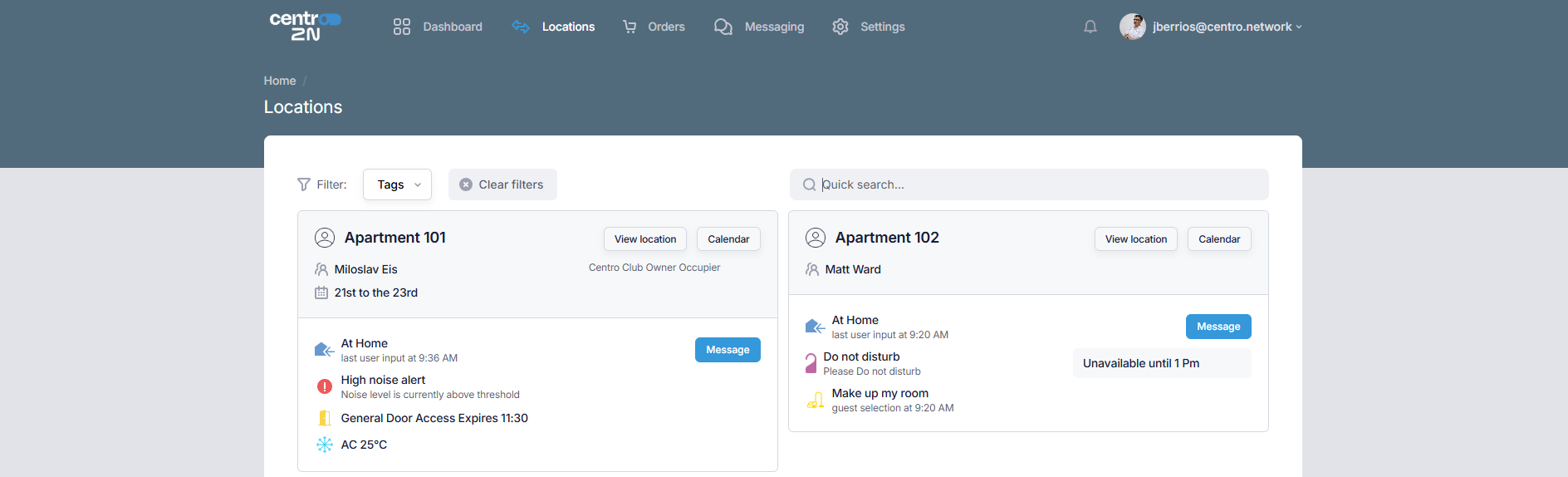
Messaging Dashboard
Try two-way communication directly from the control panel. Send announcements or respond to messages coming in from the Corporate office or MDU showcase experiences — great for seeing how your messages appear on the user or resident side.
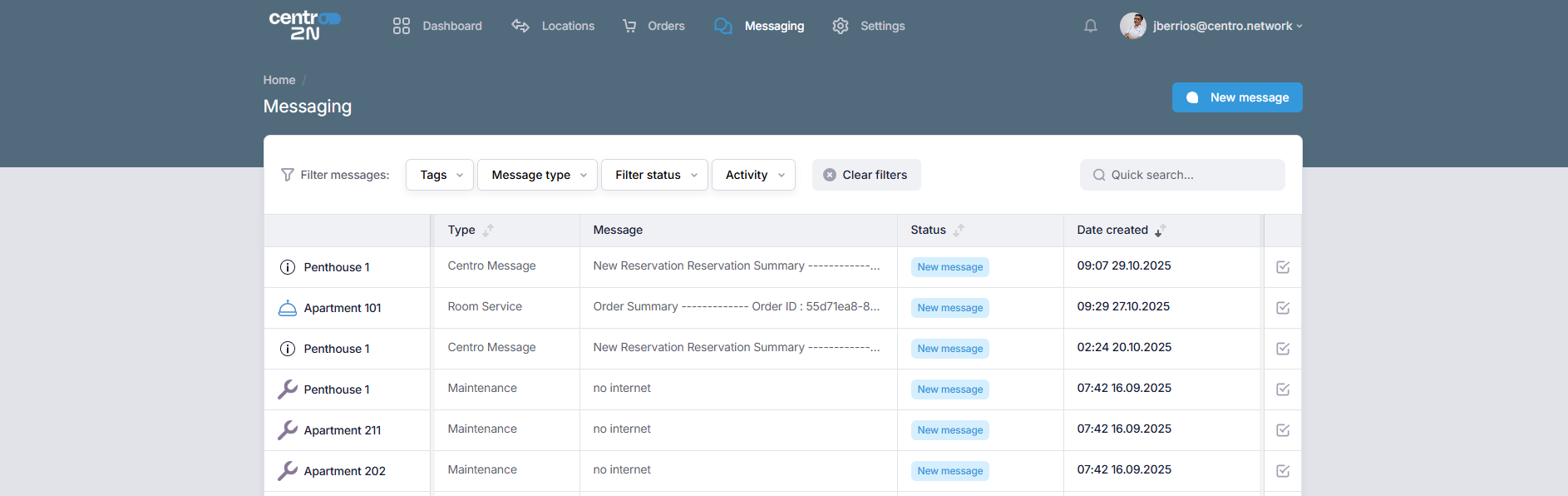
QR Code Creation
Centro’s integration with 2N enables administrators to easily generate and manage dynamic QR codes for secure, time-bound access. This allows guests, residents, or service providers to enter specific areas without manual intervention — all tracked and controlled from the Centro dashboard.
You can configure:
- Dynamic (rolling) codes
- Static (on/off) codes
- Expiration options: by time, date, or periodicity
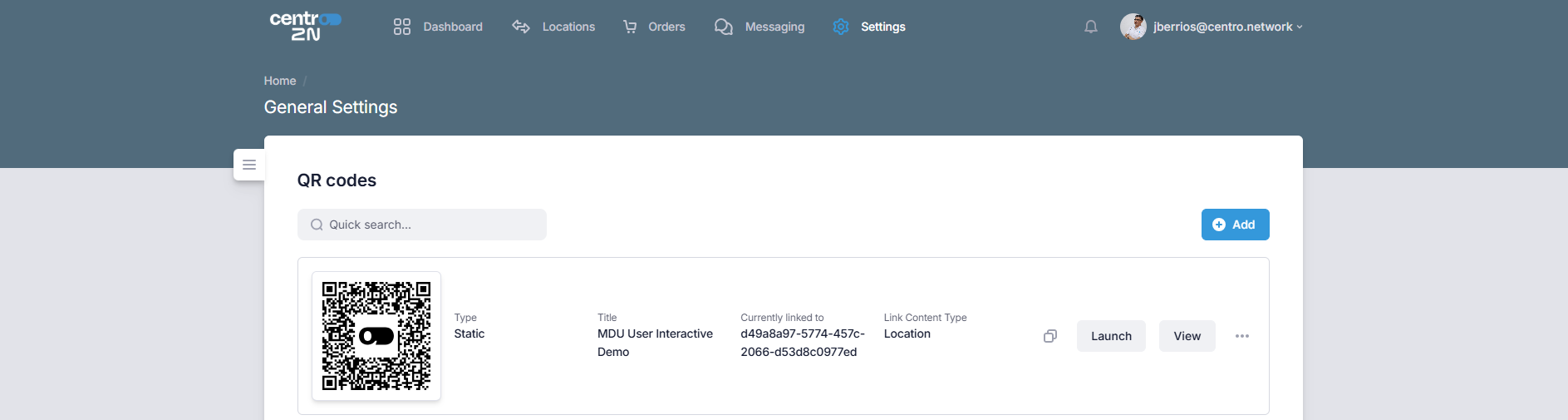
📂 Partner Integration Resources
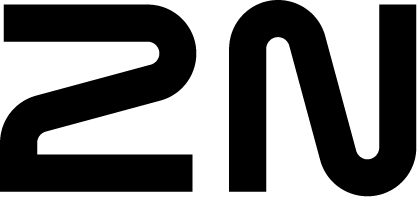

2N Integration Overview (PDF)
Summary explanation of the 2N integration with Centro.
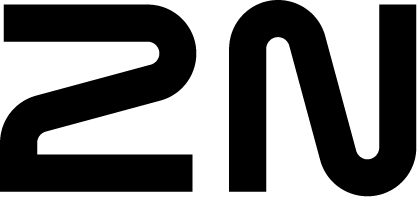

Centro Secure QR Codes for 2N
Centro Secure QR Codes with 2N eliminate the risks of static credentials by replacing them with rolling, time-bound codes that refresh automatically. Provisioning access codes that change as fast as your needs—always fresh, never reused.
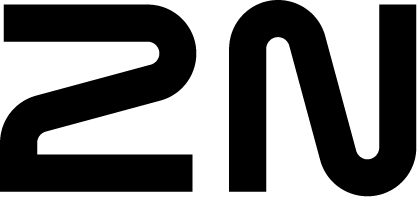

Centro Reserve & Access for 2N
Links bookings and purchases to instant digital keys, giving residents and guests time-bound entry to amenities or private areas. Operators unlock new revenue without added workload.
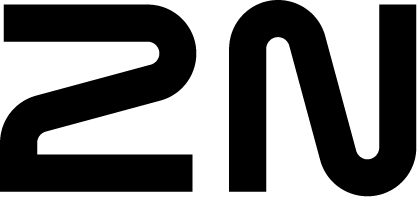

2N × Centro Brochure (PDF)
Print-quality sales brochure for the 2N and Centro integration.